D-11
Dual Core Center
Use the draw bar to set the max system temperature. When the system temperature
exceeds the threshold you defined, the system will pop up a warning message and
shut down the system.
Use the draw bar to set the minimal fan speed. When the fan speed is lower than the
threshold you defined, the system will pop up a warning message.
Finally, you can choose the user profile by click the button in the left side and click the
Apply button to load the user profile.
After setting all values you need, you can change the user profile name in the box
then click the save button to save all changes in a profile.
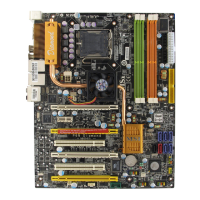
