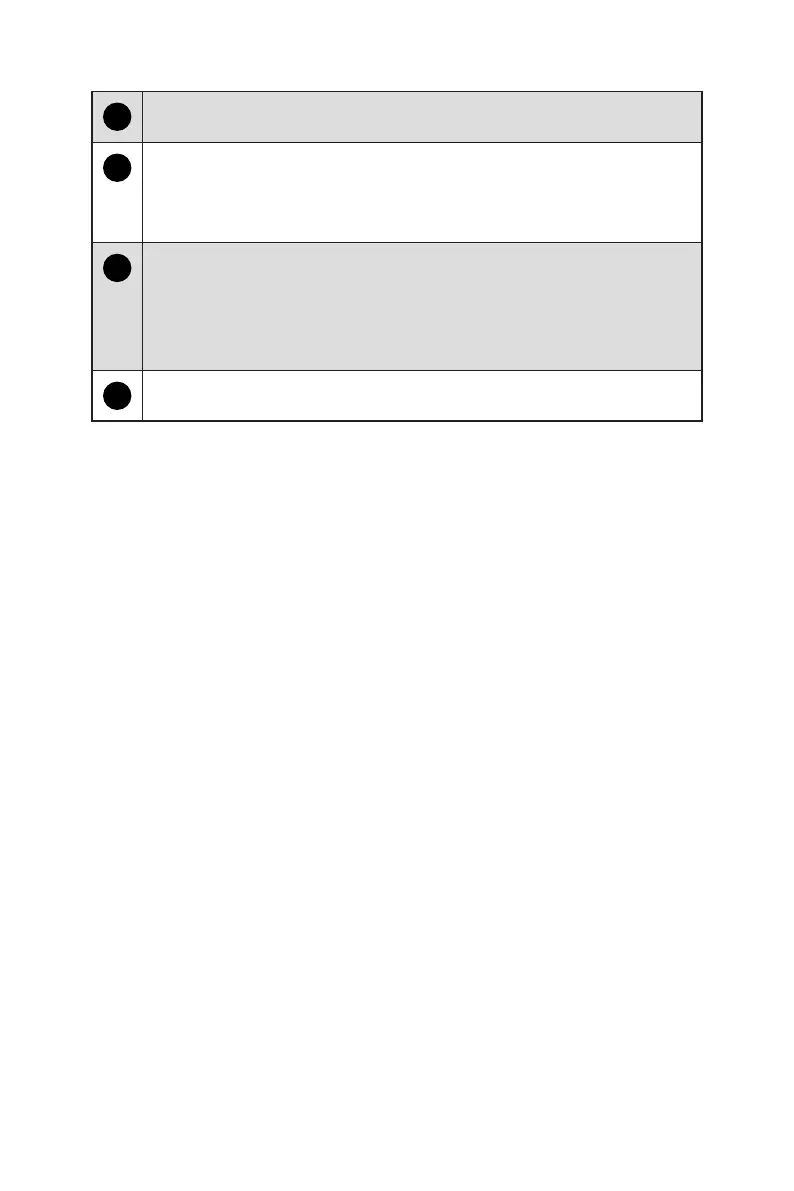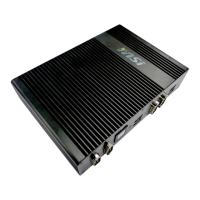11
Getting Started
4
Monitor LED
5
Hard Disk Drive LED
This indicator shows the activity status of the HDD. It flashes when the
system is accessing data on the HDD and remains off when no disk activity
is detected.
6
Power Button/ LED
Press the power button to turn the system on and off.
The power LED glows when the system is turned on and goes off when
the system is shut down. In terms of power saving, the LED blinks in S3
(Suspend to RAM) mode and goes off in S4 (Suspend to Disk) mode.
7
2.5” SSD/ HDD Bay