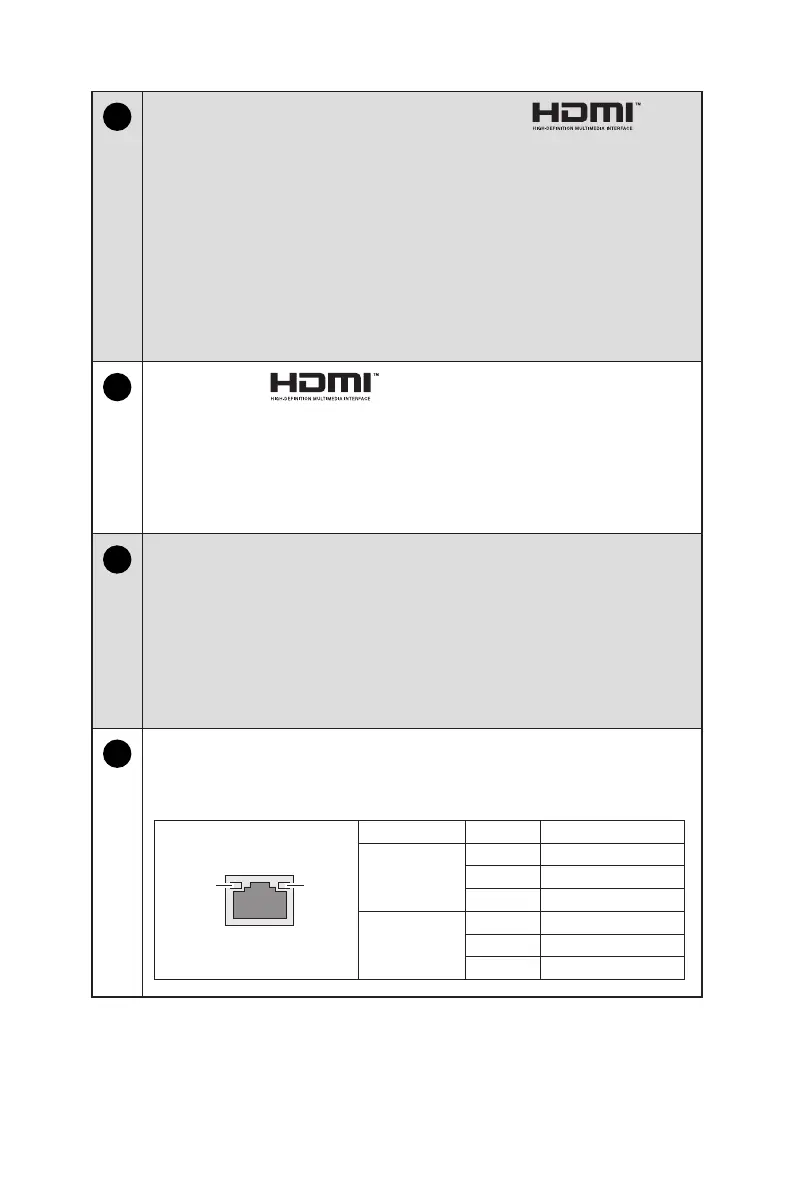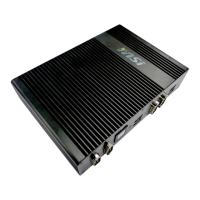8
Getting Started
4
HDMI-In Port (with MSI Instant Display Technology)
The High-Definition Multimedia Interface (HDMI) is an all-digital audio/video
interface capable of transmitting uncompressed streams. HDMI supports
all TV format, including standard, enhanced, or high-definition video, plus
multi-channel digital audio on a single cable.
With MSI Instant Display Technology, when you connect power to the AIO PC
successfully, the monitor will automatically enter “standby” mode without
pressing the power button. When devices are connected to the HDMI-in
port, the monitor will be turned on immediately. You can also switch the
modes through the Monitor Power/ Mode Button on the side panel if you
have already turned on your AIO PC. This technology helps to save more
energy for your system.
5
HDMI 2.0b Port
Supports a maximum resolution of 4K 60Hz.
⚠
Important
∙
Available for the processor with integrated graphics.
∙
Graphics specifications may vary depending on the installed CPU.
6
USB 2.0 Port
This connector is provided for USB peripheral devices. (Speed up to 480
Mbps)
⚠
Important
High-speed devices are recommended for USB 3.2 ports whereas low-
speed devices, such as mouse or keyboard, are suggested to be plugged
into the USB 2.0 ports.
7
LAN Jack
The standard RJ-45 LAN jack is provided for connection to the Local Area
Network (LAN). You can connect a network cable to it.
LINK/ACT
LED
SPEED
LED
LED Status Description
Link/ Activity
LED
Off No link
Yellow Linked
Blinking Data activity
Speed LED
Off 10 Mbps
Green 100 Mbps
Orange 1 Gbps