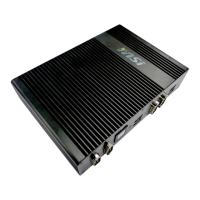6
Getting Started
4
Ventilator
5
Power Button
6
Brighness Adjustment Button
7
Stereo Speaker
8
Kensington Lock
9
Power Jack
10
HDMI™ Connector
Supports 4K@60Hz as specified in HDMI™ 2.1.
⚠
Important
∙
Available for the processor with integrated graphics.
∙
Graphics specifications may vary depending on the installed CPU.
11
DisplayPort
Supports 4K@60Hz as specified in DisplayPort 1.4.
⚠
Important
∙
Available for the processor with integrated graphics.
∙
Graphics specifications may vary depending on the installed CPU.
12
LAN Jack
The standard RJ-45 LAN jack is provided for connection to the Local Area
Network (LAN). You can connect a network cable to it.
LINK/ACT
LED
SPEED
LED
LED Status Description
Link/ Activity
LED
Off No link
Yellow Linked
Blinking Data activity
Speed LED
Off 10 Mbps
Green 100 Mbps
Orange 1 Gbps
