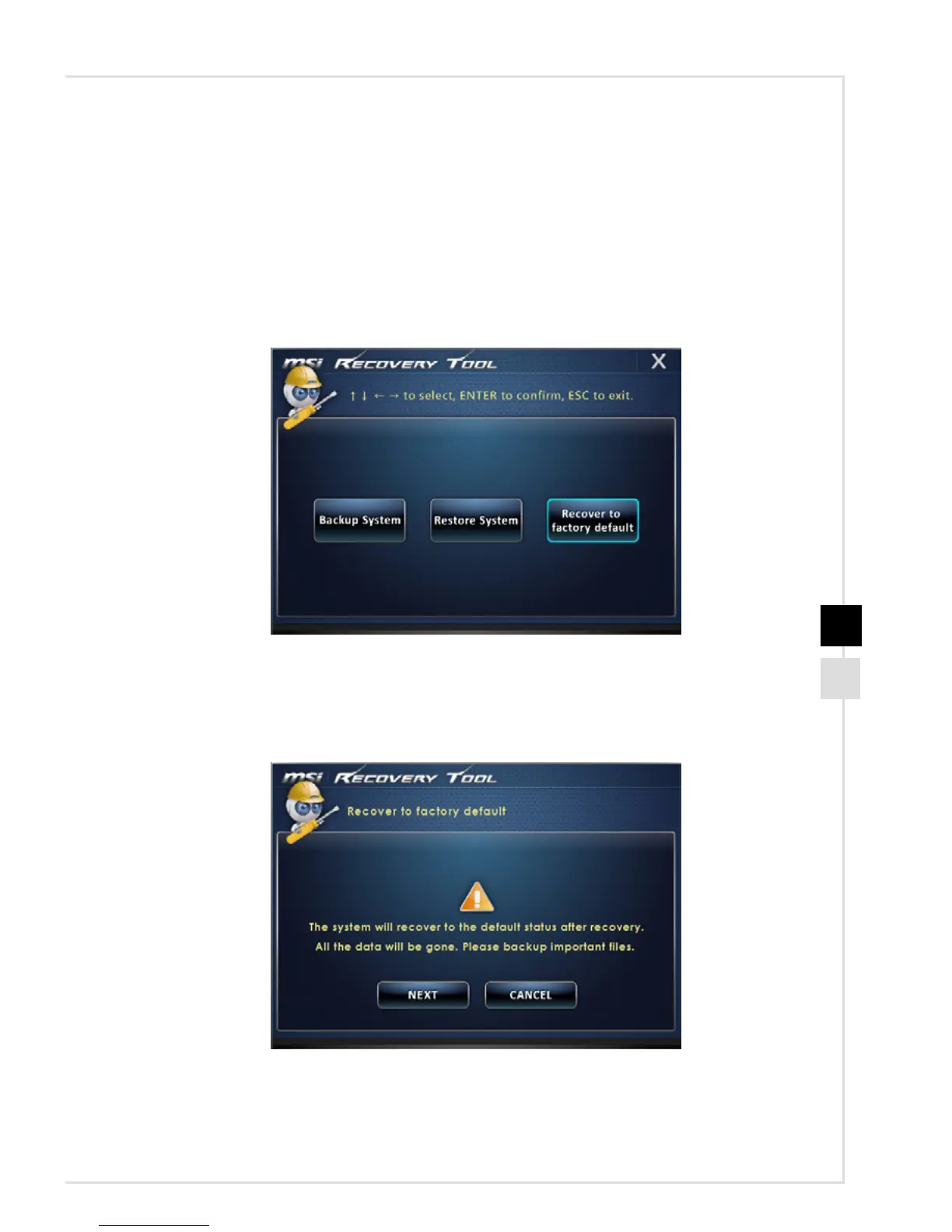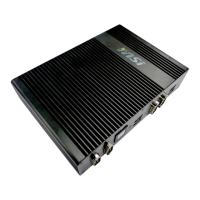3-17
h System Recovery
This tool helps to recover the system back to factory default settings� All data on the
HDD will be erased while all settings will be restored to factory default�
Follow the instructions below to continue:
1� Select [Recover to factory default] to enter� Alternatively, select [X] or press [Esc] on
the keyboard to exit�
2� The system will be recovered to factory settings� All data will be gone� Make sure all
important data have been backed up� Select [NEXT] to continue� Alternatively, select
[CANCEL] to stop�
