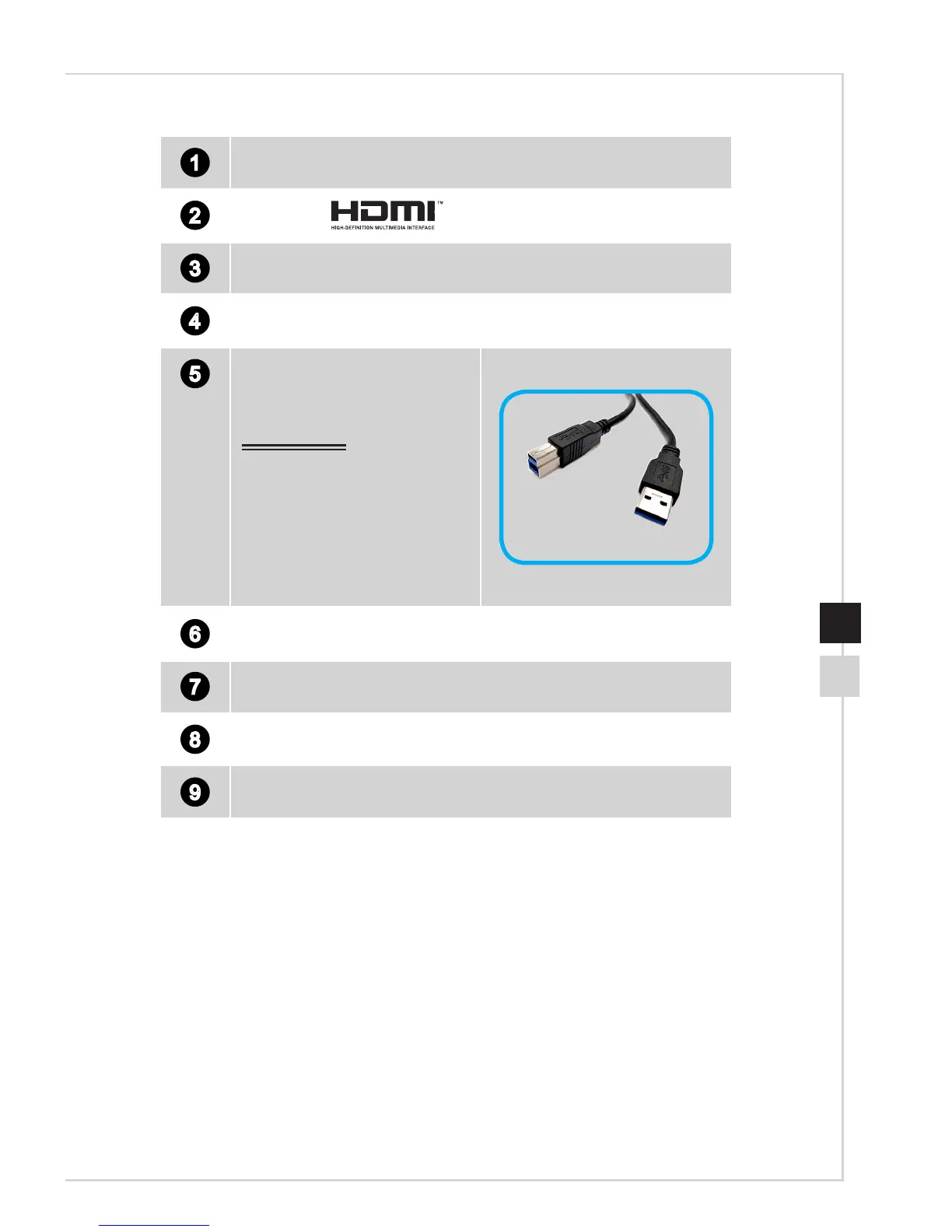1
DisplayPort
2
HDMI Port
3
Headphone Jack
4
Power Jack
5
USB Type B Upstream Port
For USB Upstream Cable�
IMPORTANT
Check the package for USB
Upstream Cable and connect
it to the PC and monitor� Once
this cable is connected, the
USB Type A Downstream
Ports on the monitor will be
ready for use�
To Monitor
To PC
6
USB Type A Downstream Port
7
Navi Key
8
Power Button
9
Kensington Lock
