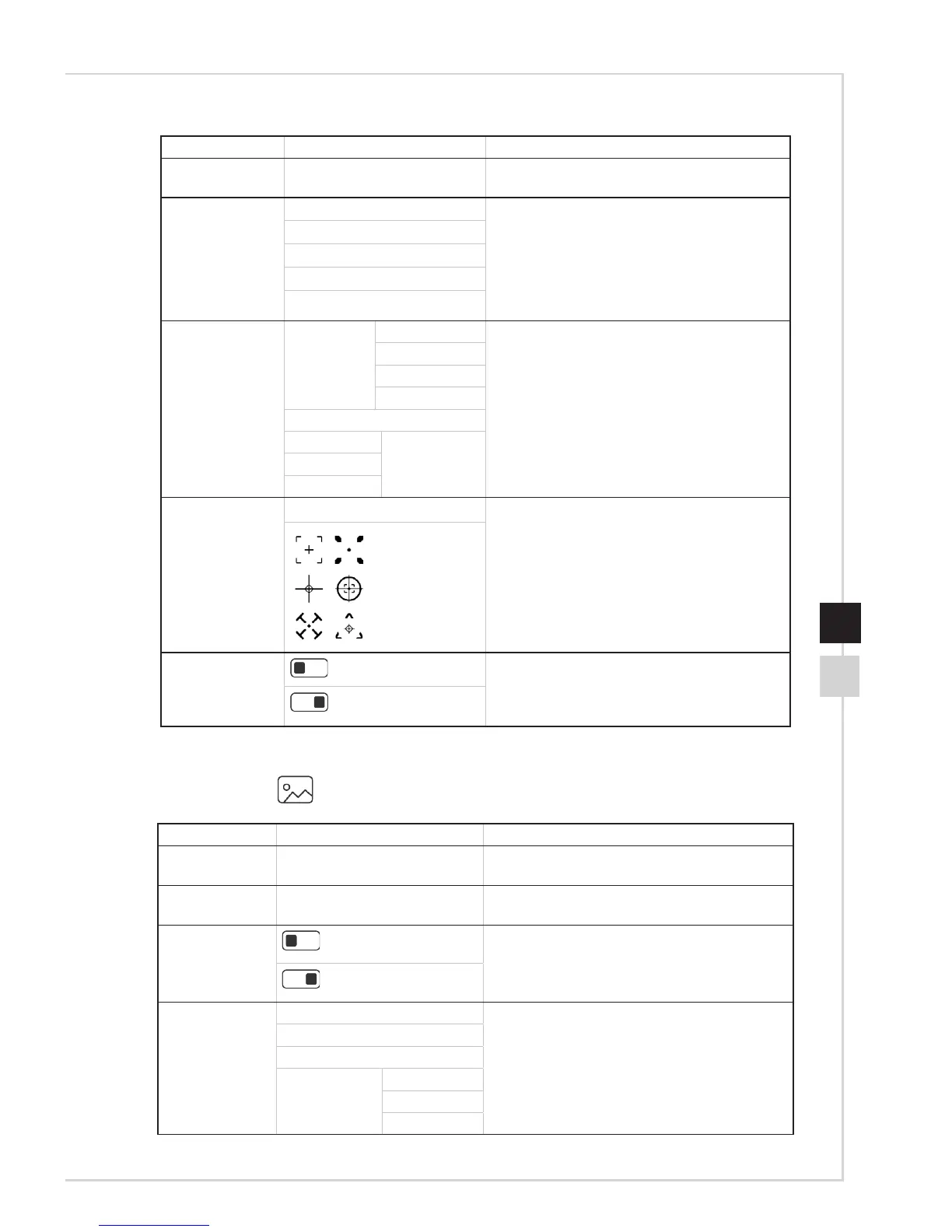1st Level Menu 2nd/3rd Level Menu Description
ULMB Pulse
Width
10-100 ■ This function is available if ULMB is
enabled�
Refresh Rate O ■ This function is available only if your
graphics card support G-Sync�
■ This function is unavailable if the input
source is HDMI�
■ This function sets the location where
Refresh Rate to be shown�
Left Top
Right Top
Left Bottom
Right Bottom
Alarm Clock Location Left Top ■ This function sets the Alarm Clock and the
location where Alarm Clock to be shown�
Right Top
Left Bottom
Right Bottom
O
15:00 00:00~99:59
30:00
45:00
Screen
Assistance
None ■ When Refresh Rate function is on, this
function will be o automatically.
Eye Saver
(O)
■ Eye Saver protects your eyes against blue
light� When enabled, Eye Saver adjusts
the screen color temperature to a more
yellow glow�
(On)
h Image
1st Level Menu 2nd/3rd Level Menu Description
Brightness 0-100 ■ This function is available in Prole 1, Prole
2 and Standard modes�
Contrast 0-100 ■ This function is available in Prole 1, Prole
2 and Standard modes�
Adaptive
Contrast
(O)
■ This function can enhance the image
contrast eect dynamically.
(On)
Color
Temperature
Cool ■ This function is available in Prole 1 and
Prole 2 modes.
Normal
Warm
Customization R (0-100)
G (0-100)
B (0-100)
