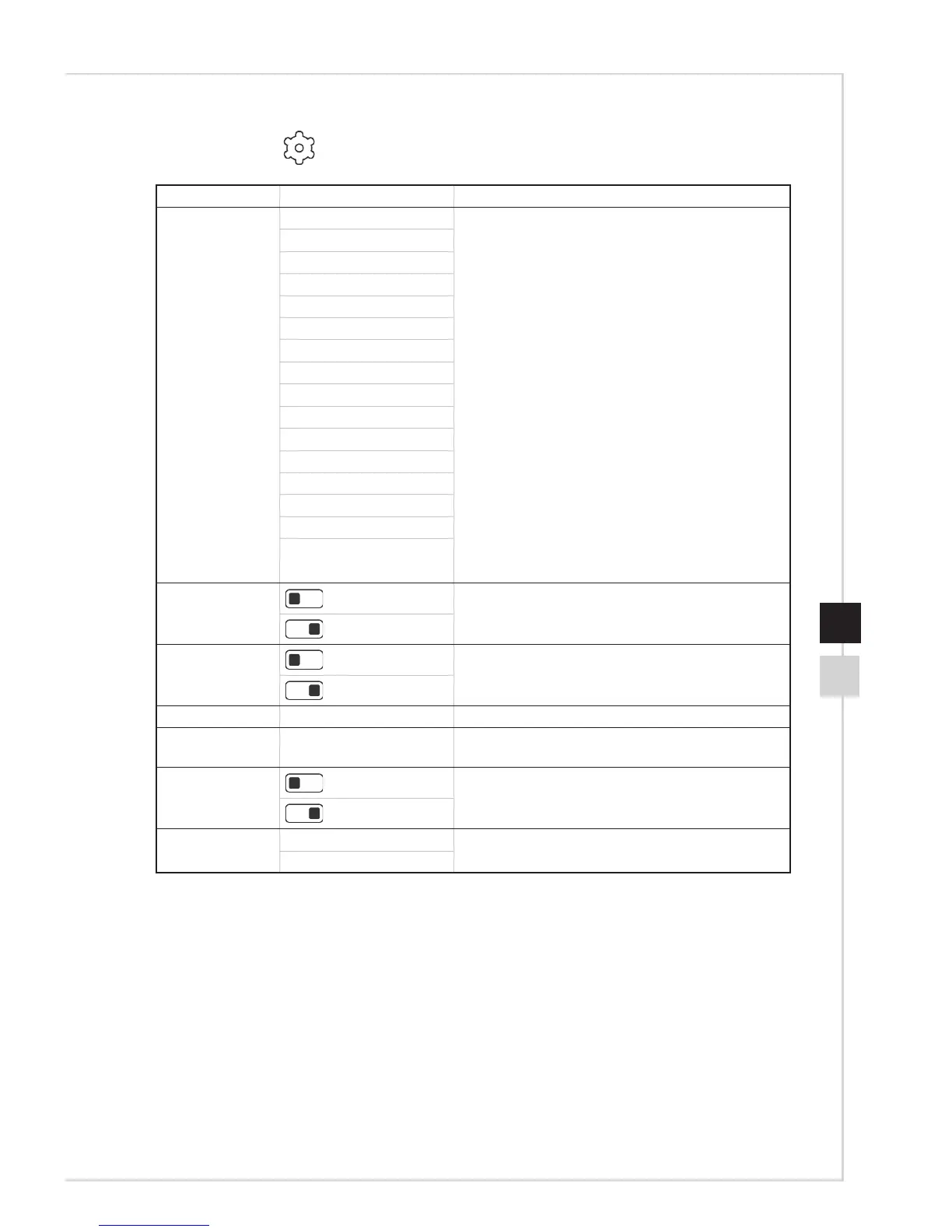h Setting
1st Level Menu 2nd Level Menu Description
Language 繁體中文 ■ When users set Reset to Yes, Language will
not be changed�
English
Français
Deutsch
Italiano
Español
한국어
日本語
Русский
Português
简体中文
ไทย
Bahasa Indonesia
Türkçe
(More languages coming
soon)
DP Deep Sleep
(O)
■ This function sets DP into deep sleep mode�
(On)
HDMI Deep
Sleep
(O)
■ This function sets HDMI into deep sleep mode�
(On)
Transparency 0-5 ■ This function sets the transparency of the OSD�
OSD Time Out 5-30 ■ This function sets the automatic power o
function if no signal�
RGB LED
(O)
■ This function sets to turn on or o the RGB
LED�
(On)
Reset YES ■ This function can reset all values to default
except language�
NO
