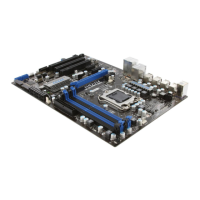2-21
Hardware Setup
▍
MS-7589
When all of the hardware and software has been properly set up and nstalled, re-
boot the system. After enterng the O.S., clck the “Catalyst
TM
Control Center” con
on the desktop. There s a settng n the Catalyst
TM
Control Center that needs to be
enabled for CrossFreX
TM
to operate. The followng aspect appears n Catalyst
TM
Control Center:
3.
Select the Advanced Vew
from the vew drop menu.
Important
A CrossFreX
TM
system has four possble dsplay modes:
SuperTlng
Scssor Mode
Alternate Frame Renderng
Super Ant-alasng.
for more detals, please consult the graphcs card manual from the manufacturer.
•
•
•
•

