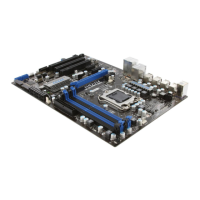Do you have a question about the MSI P55-CD53 series and is the answer not in the manual?
Provides essential safety precautions for installing and using the equipment.
Offers guidance on obtaining technical support and troubleshooting assistance.
Details intellectual property, trademarks, and revision history of the manual.
Details processor, chipset, memory, LAN, IEEE 1394, Audio, IDE, SATA, and RAID specifications.
Illustrates the layout of components and connectors on the P55-CD53/ P55-SD50 mainboard.
Lists all items included in the product package for reference.
Instructions and important notes for installing the CPU and related procedures.
Details on installing memory modules and memory population rules for Dual-Channel mode.
Details key connectors on the back panel and onboard for various devices.
Explains PCI Express slots for expansion cards and jumpers for configuration.
Details the procedure to enter the BIOS Setup utility by pressing the DEL key.
Describes the main menu options available in the BIOS Setup utility.
Details advanced BIOS features including boot sequence, flash protection, and logo display.
Covers CPU/DRAM/QPI frequency adjustments, overclocking settings, and memory timing.
Explains the M-Flash function for updating or booting from BIOS files on USB drives.
Step-by-step instructions for installing the Realtek HD Audio driver.
Explains how to configure Realtek HD Audio settings via the audio icon or Control Panel.
Details speaker configuration for different channel modes and microphone settings.
Instructions on how to activate the Control Center utility from desktop or start-up menu.
Explains how to view mainboard, CPU, and memory information using the Control Center.
Details overclocking profiles and Green Power settings via the Control Center.
Introduces Intel RAID controller, SATA features, and how to enable RAID in BIOS.
Step-by-step guide to creating, deleting, and resetting RAID volumes using the RAID utility.
Instructions for installing Intel RAID drivers and Intel Matrix Storage Console software.
Procedures for handling degraded RAID arrays due to missing or failed hard drive members.
Guide to using the JMicron RAID BIOS utility for creating, deleting, and managing RAID sets.
Instructions for creating and removing RAID arrays using the JMicron RAID BIOS utility.
Introduction to the JMRaidTool application for managing JMicron RAID arrays.
| Socket | LGA 1156 |
|---|---|
| Chipset | Intel P55 |
| Form Factor | ATX |
| Memory Slots | 4 |
| Maximum Memory | 16 GB |
| PCI Express x16 Slots | 2 |
| PCI Express x1 Slots | 1 |
| PCI Slots | 2 |
| SATA 3Gb/s | 6 |
| RAID Support | 0, 1, 5, 10 |
| USB 3.0 Ports | 0 |
| Audio Chipset | Realtek ALC889 |
| Memory Standard | DDR3 1066/1333 |
| Audio | 8-channel |
| Ethernet | 10/100/1000 Mbps |
| LAN | Realtek 8111DL |