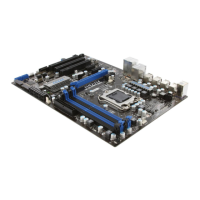3-11
BIOS Setup
▍
MS-7589
On-Chp ATA Devces
Press <Enter> to enter the sub-menu and the followng screen appears:
PCI IDE BusMaster (optonal)
Ths tem allows you to enable/ dsable BIOS to used PCI busmasterng for readng/
wrtng to IDE drves.
On-Chp SATA Controller
Ths tem allows users to enable or dsable the on-chp SATA controller.
RAID Mode
Ths tem s used to select mode for on-chp SATA connectors.
I/O Devces
Press <Enter> to enter the sub-menu and the followng screen appears:
COM Port 1
Select an address and correspondng nterrupt for the rst seral port.
Parallel Port
There s a bult-n parallel port on the on-board Super I/O chpset that provdes
Standard, ECP, and EPP features. It has the followng optons:
[Dsabled]
[3BC] Lne Prnter port 0
[278] Lne Prnter port 2
[378] Lne Prnter port 1
Parallel Port Mode
[Normal] Standard Parallel Port
[EPP] Enhanced Parallel Port
[ECP] Extended Capablty Port
[ECP + EPP] Extended Capablty Port + Enhanced Parallel Port
[B-Drectonal]
To operate the onboard parallel port as Standard Parallel Port only, choose [Normal].
To operate the onboard parallel port n the EPP mode smultaneously, choose
[EPP]. By choosng [ECP], the onboard parallel port wll operate n ECP mode only.
Choosng [ECP + EPP] wll allow the onboard parallel port to support both the ECP
and EPP modes smultaneously.
▶
▶
▶
▶
▶
▶
▶
▶

