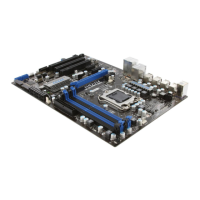3-19
BIOS Setup
▍
MS-7589
CPU Speccatons
Press <Enter> to enter the sub-menu and the followng screen appears. Ths submenu
shows the nformaton of nstalled CPU.
CPU Technology Support
Press <Enter> to enter the sub-menu. In ths sub-menu, t shows the nstalled CPU
technologes. Read only.
CPU Feature
Press <Enter> to enter the sub-menu and the followng screen appears:
Intel EIST
The Enhanced Intel SpeedStep technology allows you to set the performance level
of the mcroprocessor whether the computer s runnng on battery or AC power. Ths
eld wll appear after you nstalled the CPU whch supports speedstep technology.
Intel C-STATE
C-state s a power management state that sgncantly reduces the power of the
processor durng dle. Ths eld wll appear after you nstalled the CPU whch sup
-
ports c-state technology.
C1E Support
To enable ths tem to read the CPU power consumpton whle dle. Not all proces
-
sors support Enhanced Halt state (C1E).
Overspeed Protecton
Overspeed Protecton functon can montor the current CPU draws as well as ts
power consumpton. If t exceeds a certan level, the processor automatcally re
-
duces ts clock speed. If you want to overclock your CPU, set t to [Dsabled].
▶
▶
▶
▶
▶
▶
▶

