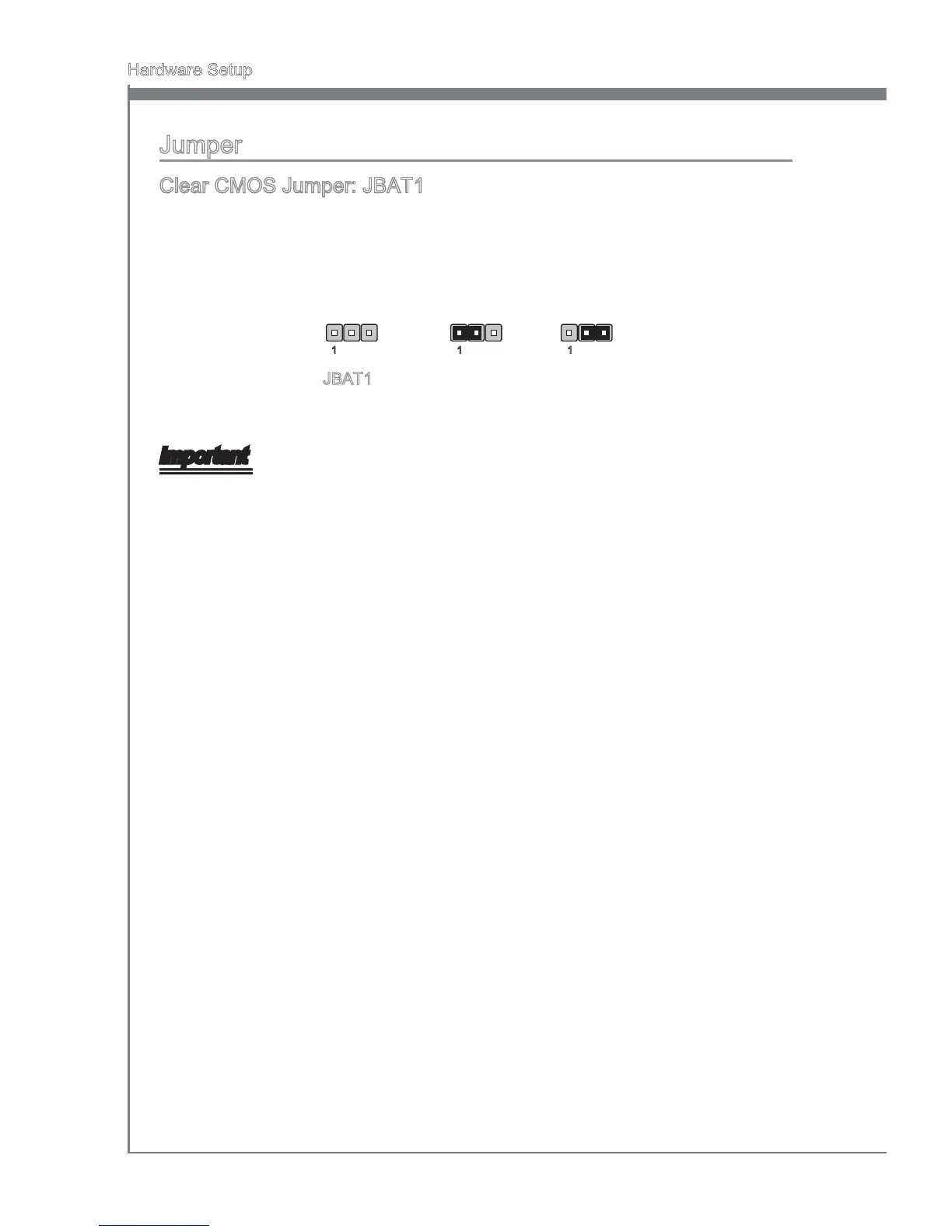2-22
Hardware Setup
Jumper
Clear CMOS Jumper: JBAT1
There s a CMOS RAM onboard that has a power supply from an external battery to keep
the data of system conguraton. Wth the CMOS RAM, the system can automatcally
boot OS every tme t s turned on. If you want to clear the system conguraton, set the
jumper to clear data.
JBAT1
Keep Data Clear Data
1 11
Important
You can clear CMOS by shortng 2-3 pn whle the system s o. Then return to 1-
2 pn poston. Avod clearng the CMOS whle the system s on; t wll damage the
manboard.
