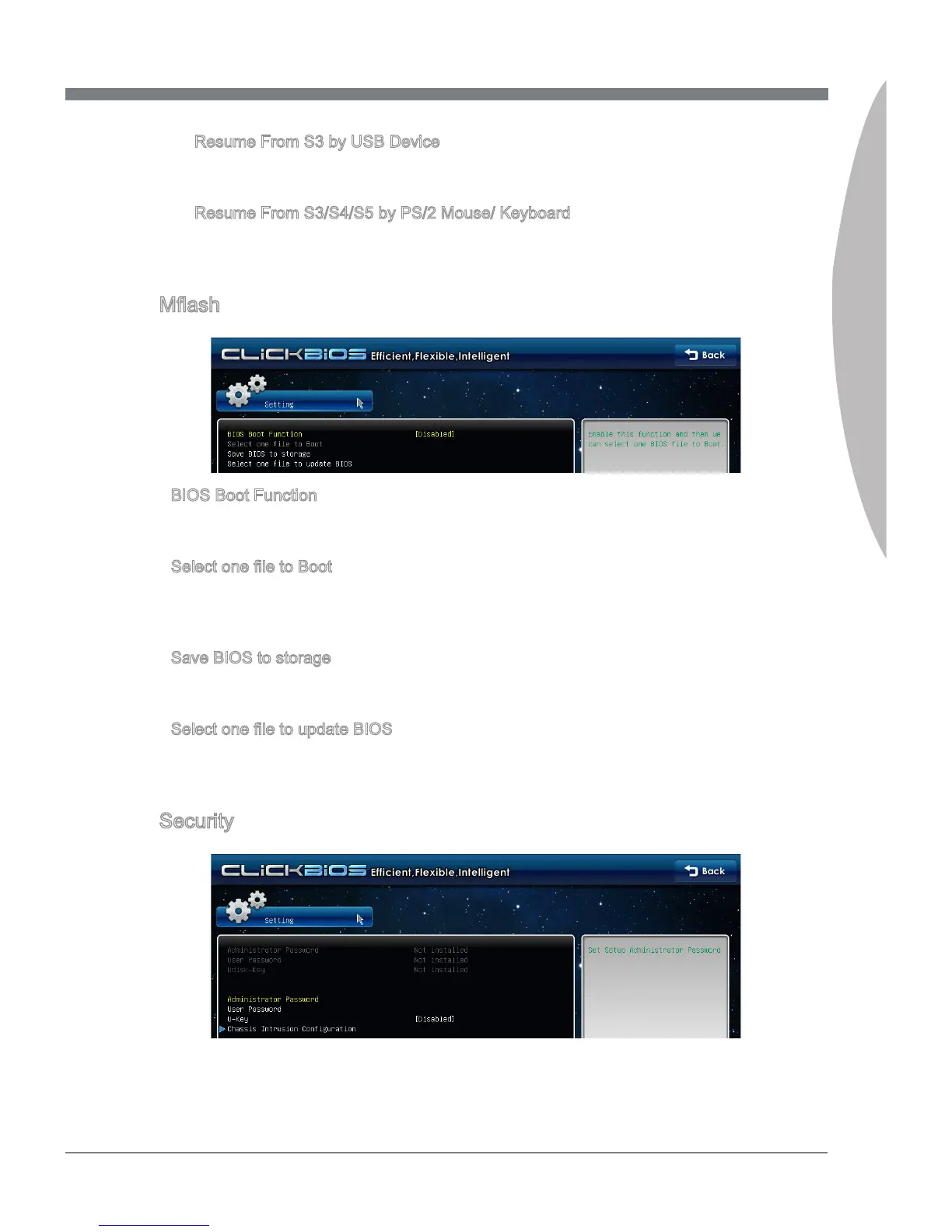3-19
BIOS Setup
MS-7673
Chapter 3
Resume From S3 by USB Devce
The tem allows the actvty of the USB devce to wake up the system from S3 (Sus
-
pend to RAM) sleep state.
Resume From S3/S4/S5 by PS/2 Mouse/ Keyboard
These tems determne whether the system wll be awakened from what power sav
-
ng modes when nput sgnal of the PS/2 mouse/ keyboard s detected.
Mash
BIOS Boot Functon
Ths allows you to enable/ dsable the system to boot from the BIOS le nsde USB
drve (FAT/ 32 format only).
Select one le to Boot
When the BIOS Boot functon as sets to [Enabled], ths tem s selectable. Ths tem
allows to select partcular BIOS le from the USB/ Storage (FAT/ 32 format only) drve.
And the system wll boot from selected BIOS le.
Save BIOS to storage
Please setup a specc folder n specc USB/ Storage drve to save BIOS le from
BIOS ROM chp data. Note: t only supports FAT/ 32 le system drve.
Select one le to update BIOS
Ths tem allows you to select partcular BIOS le from the USB/ Storage (FAT/ 32 for
-
mat only) drve for updatng BIOS.
Securty
▶
▶
▶
▶
▶
▶
