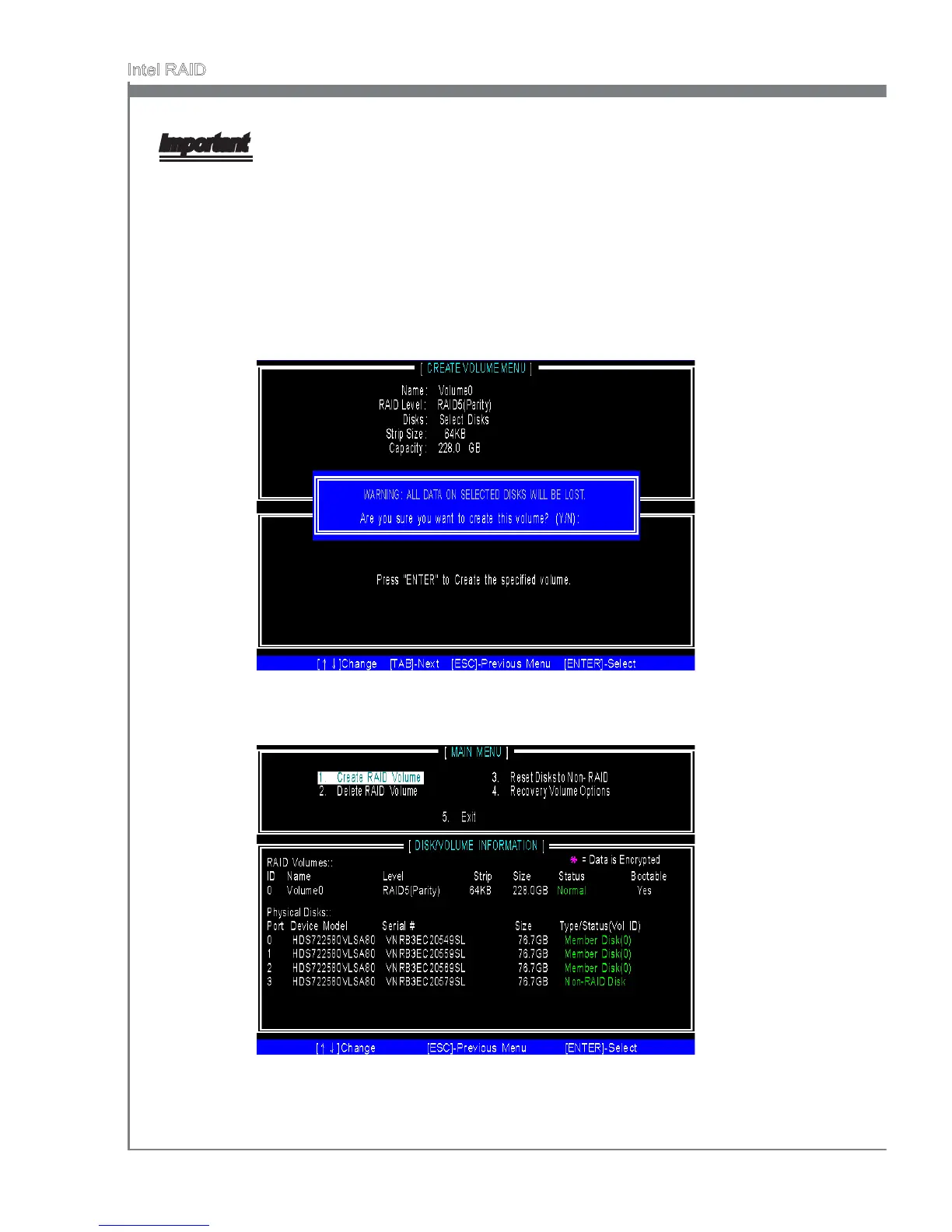Important
Snce you want to create two volumes (Intel Matrx RAID Technology), ths default sze
(maxmum) needs to be reduced. Type n a new sze for the rst volume. As an ex
-
ample: f you want the rst volume to span the rst half of the two dsks, re-type the sze
to be half of what s shown by default. The second volume, when created, wll automat-
cally span the remander of two hard drves.
Then the followng screen appears for you to conrm f you are sure to create the
RAID volume. Press <Y> to contnue.
6.
Then the followng screen appears to ndcate that the creaton s nshed.7.
