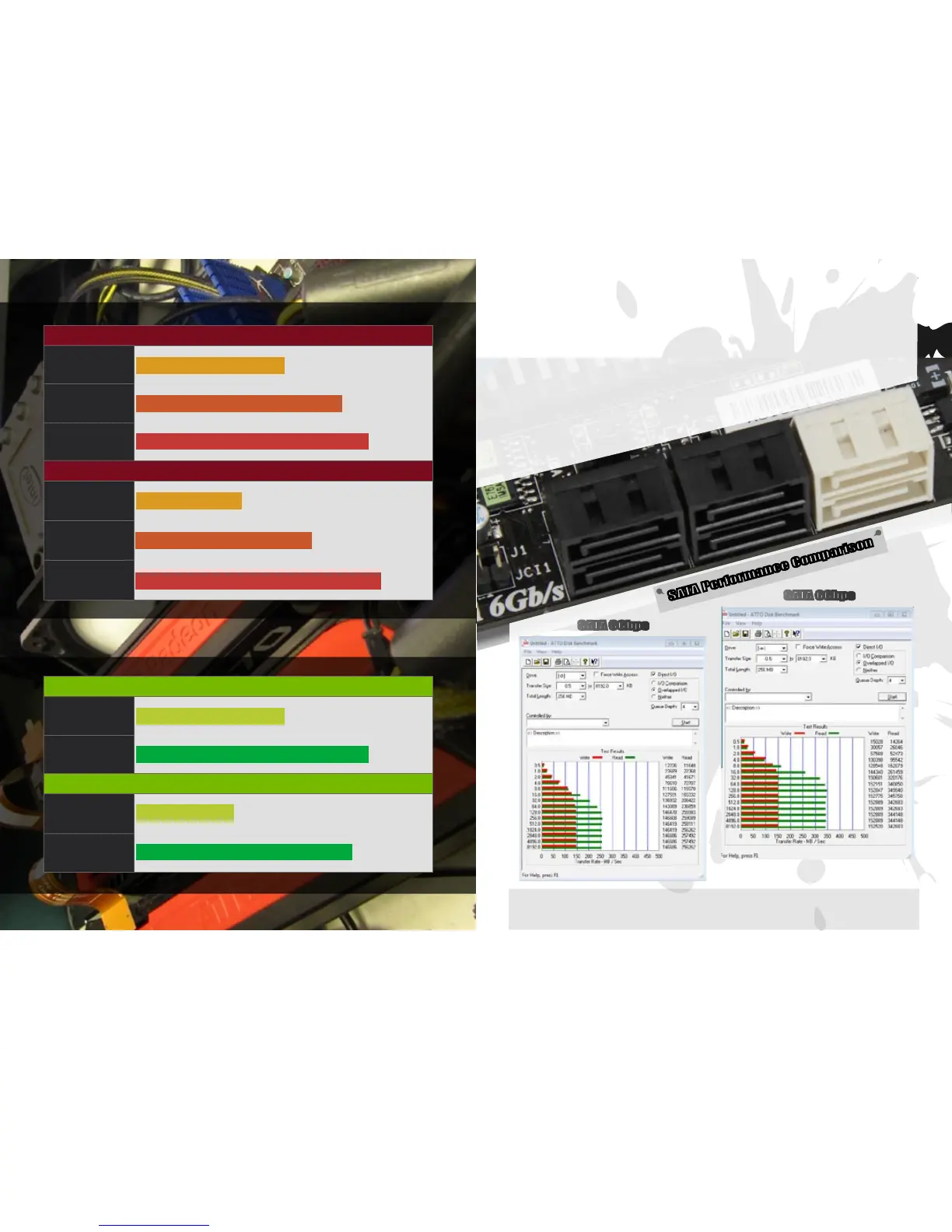ATI CrossFire 3DMark Vantage Benchmark Comparison
1-Way
2-Way
3-Way
ATI CrossFire 3DMark Vantage GPU Score Comparison
1-Way
2-Way
3-Way
P18174
P25156
18450
29517
Nvidia SLI 3DMark Vantage Benchmark Comparison
1-Way
2-Way
Nvidia SLI 3DMark Vantage GPU Score Comparison
1-Way
2-Way
P22242
P35970
18373
31850
P27427
3700
REACH THE HIGHER SATA6GB/S
PERFORMANCE FROM SANDY BRIDGE
Unlike previous Intel chipsets that only supported SATA 3Gb/s, the Sandy
Bridge P67 now has two native SATA 6Gb/s ports. MSI’s Sandy
Bridge series can utilize the full potential of solid state
drives to deliver high performance read and
write. Note that SATA 6Gb/s ports
are now indicated by their
white coloring.
SATA 6Gbps
SATA 3Gbps
SATA Performance Comparison
To ensure the hard disk transmission rate is optimized, it is strongly recommend-
ed to use SATA 6Gb/s SSD. Even create a RAID 0 disk system with two hard disks
that support SATA 6Gb/s.
