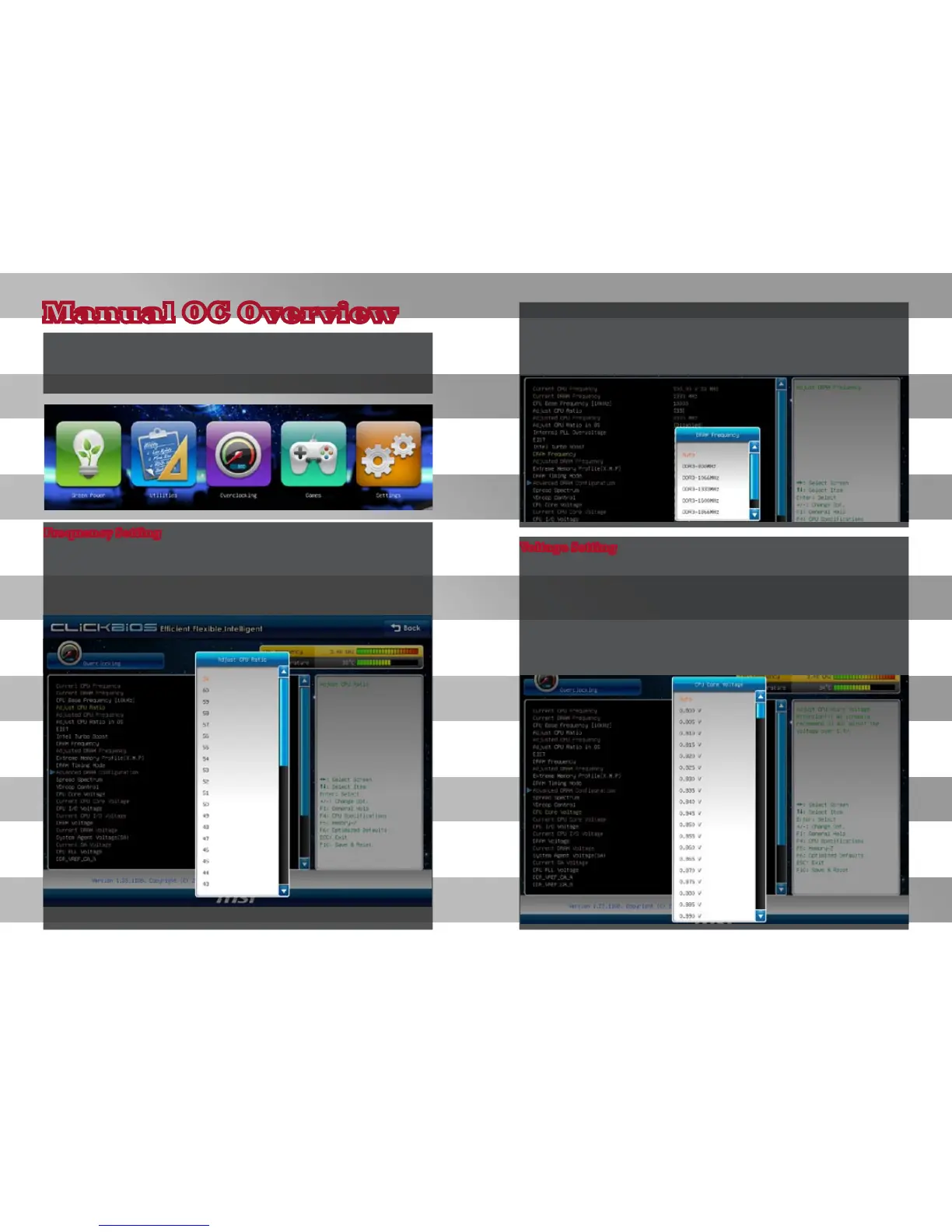Manual OC Overview
Starting from the Sandy Bridge series, MSI will now adopt the new UEFI BIOS
as well as Click BIOS into its products. Previously, overclocking options were
listed in the “Cell Menu” those options can now be accessed by clicking on
the “Overclocking” picture.
Frequency Setting
Limitations of CPU base clock introduced by the Sandy Bridge series means
that there will only be a limited range of adjustment. Therefore, to over-
clock effectively, we will have to mainly increase the CPU ratio and leave CPU
base clock to make fine adjustments. The range of possible CPU ratios based
on the CPU will be reflected in the BIOS.
Note that the Memory Frequency adjustment is also limited by CPU base
clock. With the default 100MHz base clock, the possible memory frequency
are as follows: DDR3-800MHz, DDR3-1066MHz, DDR3-1333MHz, DDR3-
1600MHz, DDR3-1866MHz, and DDR3-2133MHz. Any overclocking to the
memories will require adjustments to the base clock.
Voltage Setting
CPU Voltage, CPU IO Voltage (VTT), DRAM Voltage, System Agent Voltage,
and etc can be access in the “OC” options. The parameters relevant to CPU
overclocking are CPU Voltage and IO Voltage. The parameters relevant
for memory overclocking are DRAM Voltage and IO Voltage. In addition,
Internal PLL Voltage affects K SKU CPU’s overclocking ability; we recommend
turning on this option when overclocking. Important to note that the CPU
has built-in protections that will decrease CPU ratio if the CPU is too hot;
thus, when increasing the voltage, be aware that there may be circumstances
where more higher voltage may lower system performance.
