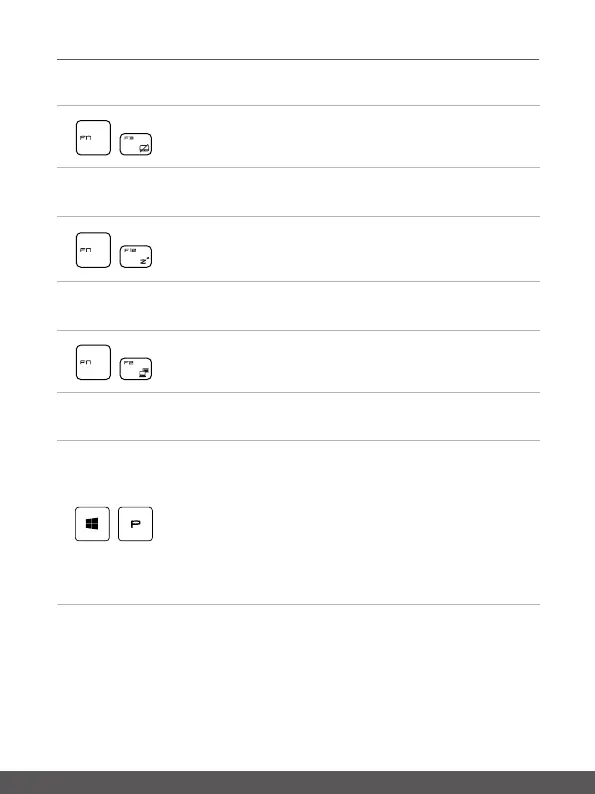User's Manual
2-14 2-15
Disable or Enable Touchpad
+
Enable or disable the touchpad function.
Enter Sleep Mode
+
Force the computer into sleep state (depending on the system
configuration). Press the Power button to wake up the system
from sleep state.
Switch Display
+
Switch the display output mode between the LCD, external
monitor and both.
Use Multiple Monitors
+
If users connect an additional monitor to the notebook, the
system will automatically detect the external monitor connected.
Users will be allowed to customize the display settings.
• Connect the monitor to the notebook.
• Press and hold the Windows key, and then press [P] key to
bring up [Project].
• Select how you want your display to project on the second
screen from the selections of PC screen only, Duplicate,
Extend, and Second screen only.
