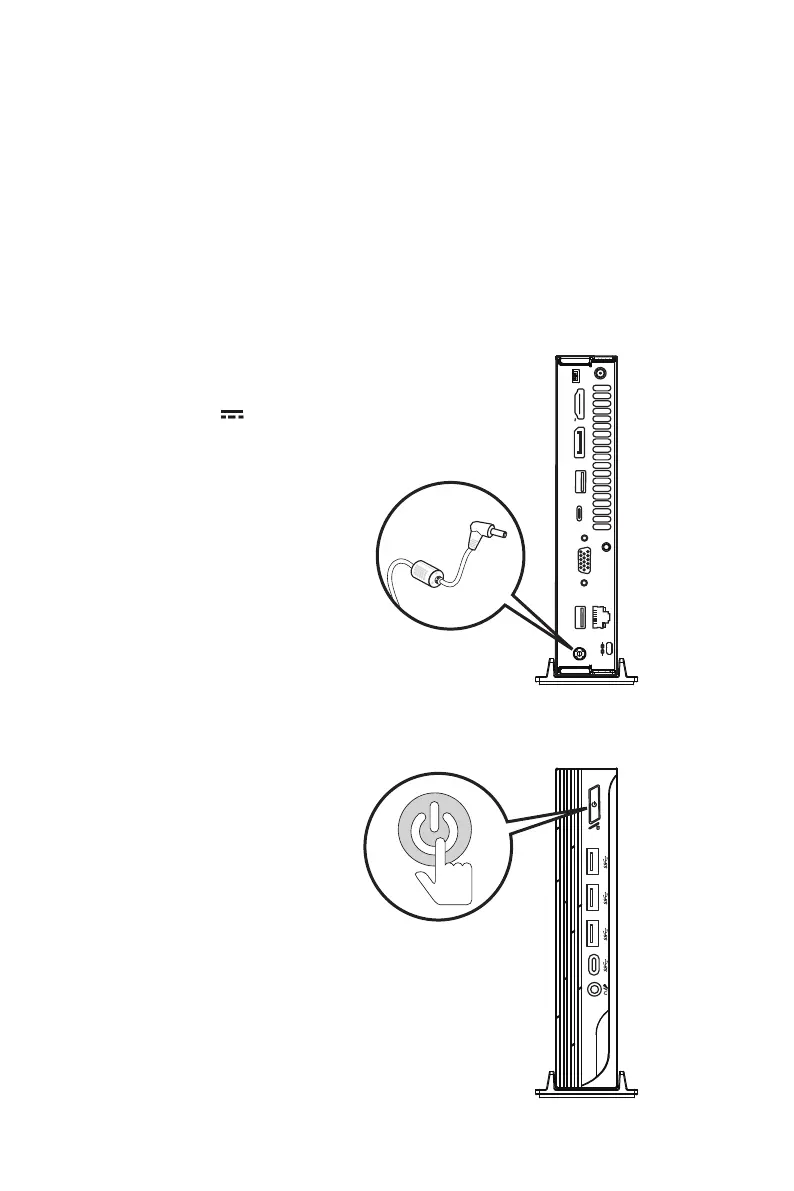7
Getting Started
Hardware Setup
Connect your peripheral devices to suitable ports.
⚠
Important
∙
For detailed instructions on how to connect, please refer to the manuals of your
peripheral devices.
∙
Reference image only. Appearance will vary.
Connect the power cord to the system and electrical outlet.
∙ External Power Supply: 120W, 19.5V
∙ Input: 100~240Vac, 50/60Hz
∙ Output: 19.5V
6.15A
Press the power button to power on the system.
⚠
Important
When unplugging the AC power cord,
always hold the connector part of the
cord. Never pull the cord directly.
10
