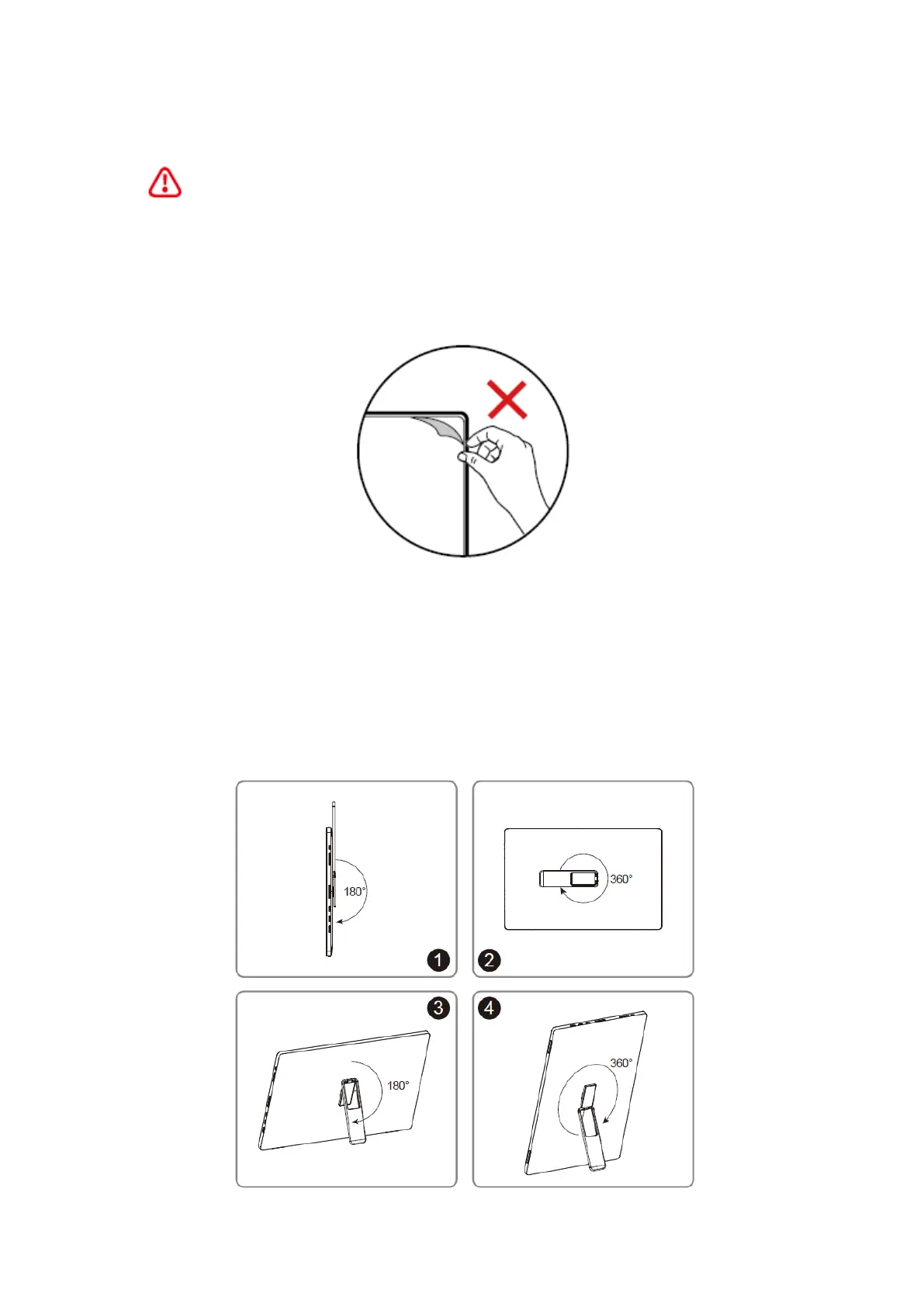Adjusting monitor stand
Caution
Place the monitor on a soft, protected surface to avoid scratching the display panel.
Do not use any sharp objects on the panel.
This product has no protective film, so the user does not need to remove it! Any mechanical
damage to the product, including removal of the polarizing film, may affect the warranty
repair!
PRO MP161(3PB7)
1. Adjust the stand vertically by 180 °.
2. Adjust the stand horizontally by 360 °.
3. Adjust the stand to an appropriate position and place it horizontally on the table.
4. Adjust the stand to an appropriate position and place it vertically on the table.
5. Before placing the monitor, make sure that the stand is properly adjusted to stabilize the
monitor.