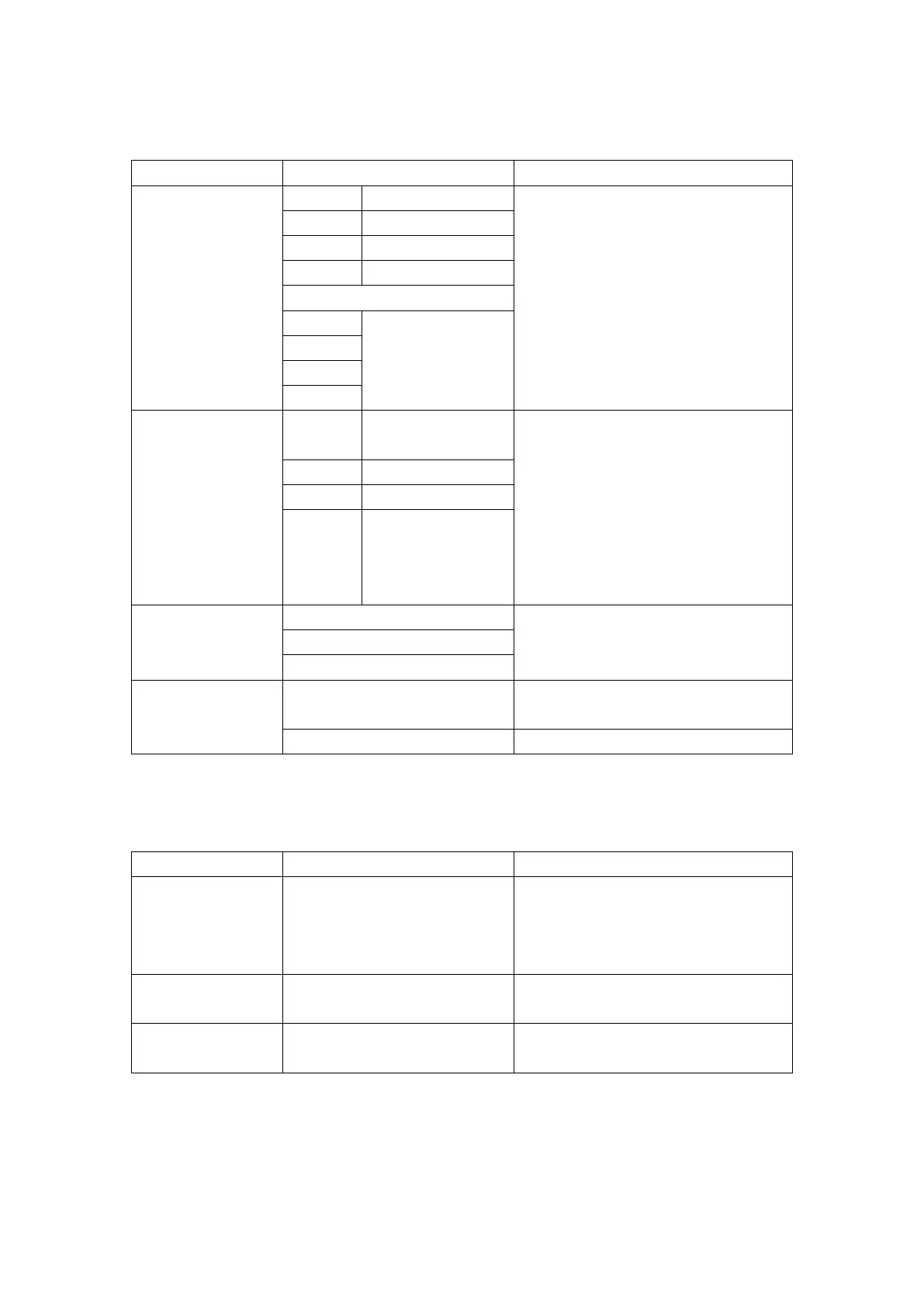Level-1 menu Level 2/3 menu Description
Alarm Clock Location Left Top
After setting time, press OK key to
activate the timer.
The default location of [Alarm Clock]
is [Left Top]. The user can select the
[Location] by himself.
Right Top
00:01~99:59
30:00
45:00
60:00
Screen assistance Eye-Q
Off Select [Off] to disable [Eye-Q Check]
function.
Select [Amsler Grid] to check central
vision state.
Select [Astigmatism] to check
Astigmatic vision state.
Select [Posture correction] to correct
the posture.
Amsler Grid
Astigmatism
Posture correction
The default is [Auto].
Adaptve-Sync can prevent screen
tearing.
Image
Adjust[Brightness] properly according
to the surrounding light.
After HDCR is enabled, [Brightness]
will turn gray and cannot be used.
Adjust [Contrast] properly to relax your
eyes
Sharpness 0-5
[Sharpness] can improve the sharpness
and details of images.