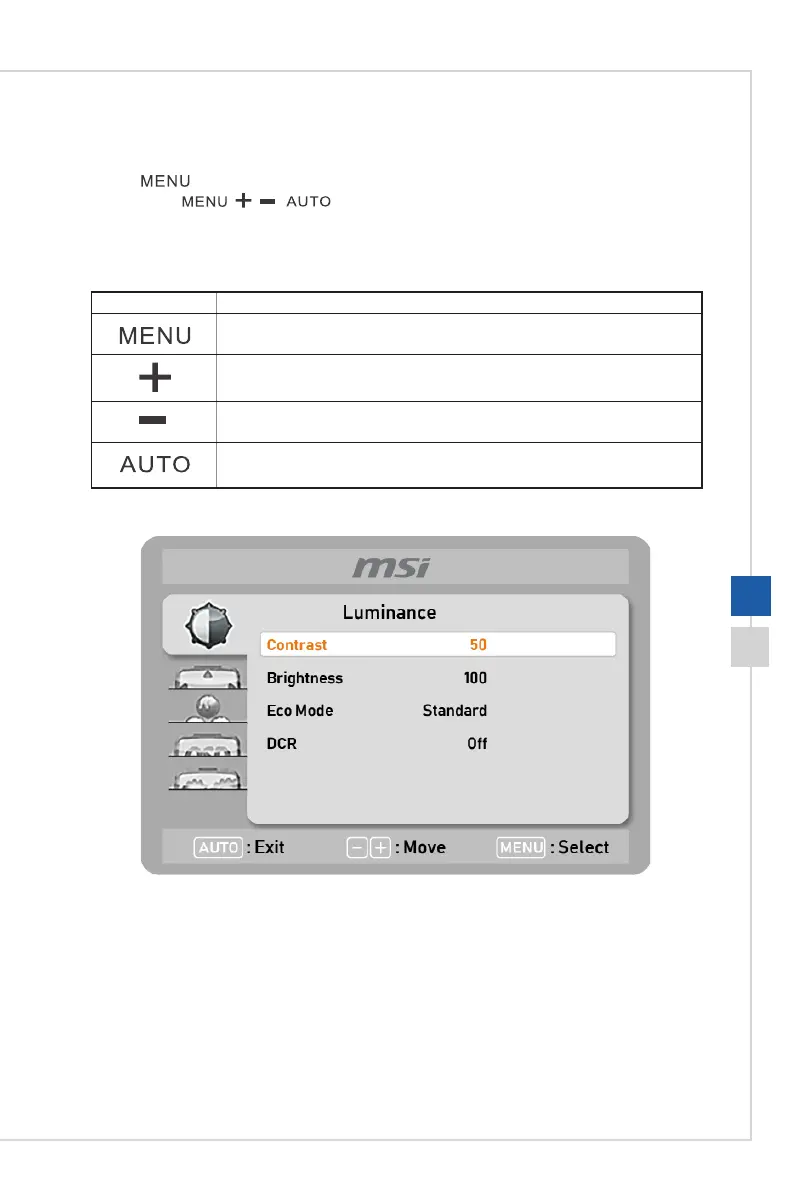2-3
OSD Setup Menu
Press button to launch the On-Screen Display (OSD) main menu� In OSD
screen, use buttons to tune the desired function to suit your
personal preferences�
These OSD keys operations are as follows�
OSD Key Basic Operations
■ Entering the submenus
■ Conrming a selection or setting
■ Selecting function menus and items
■ Allowing upward adjustment in function values
■ Selecting function menus and items
■ Allowing downward adjustment in function values
■ Exiting the current menu