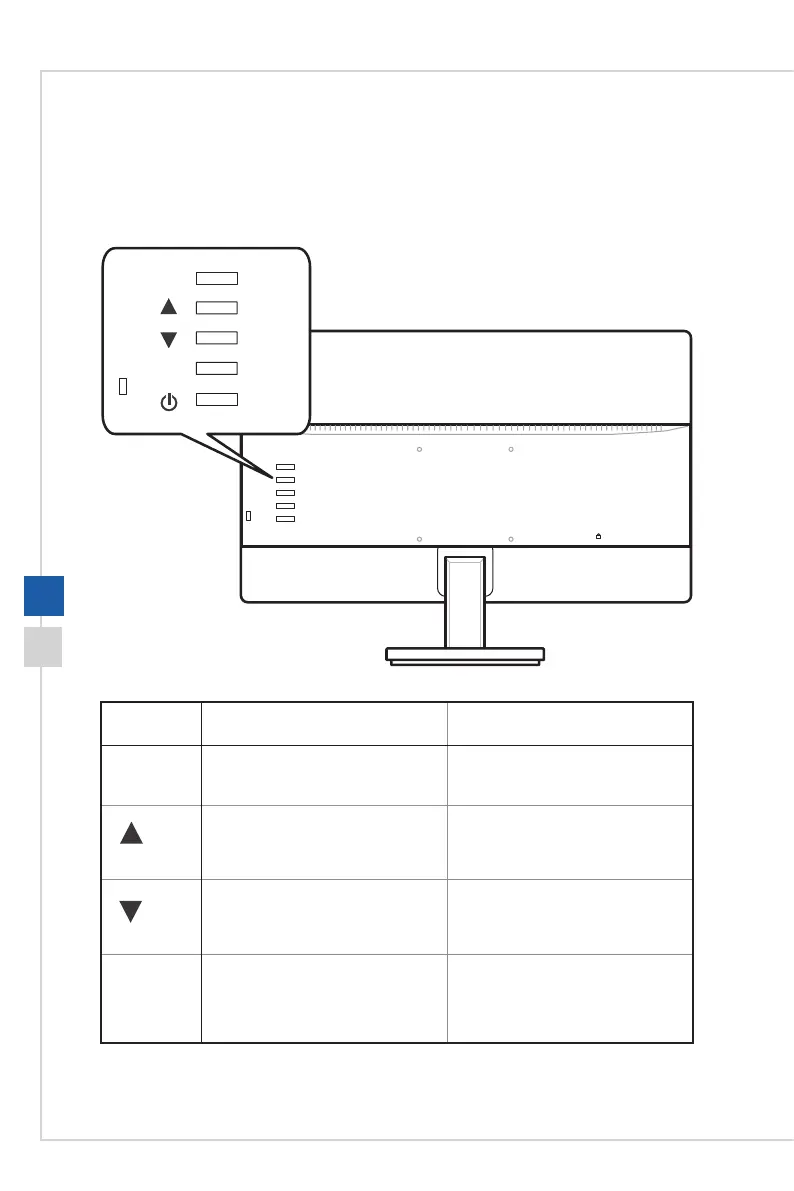2-2
OSD Keys
The monitor comes with a set of OSD Keys that help to control the On-Screen Display
(OSD) menu�
M
E
OSD Key Hotkey
(When OSD menu is OFF)
Basic Operations
(When OSD menu is ON)
Activating the OSD Main Menu ■ Returning to the previous menu
■ Exiting from the OSD Main Menu
Used as the designated shortcut
hotkey
■ Used as the Up/Right button to
select function menus and items
■ Allowing upward adjustment in
function values
Used as the designated shortcut
hotkey
■ Used as the Down/Left button to
select function menus and items
■ Allowing downward adjustment in
function values
Activating the auto adjustment
function that automatically sets the
horizontal position, vertical position,
clock and focus (for VGA signals
only)
Used as the Enter button to enter
function items