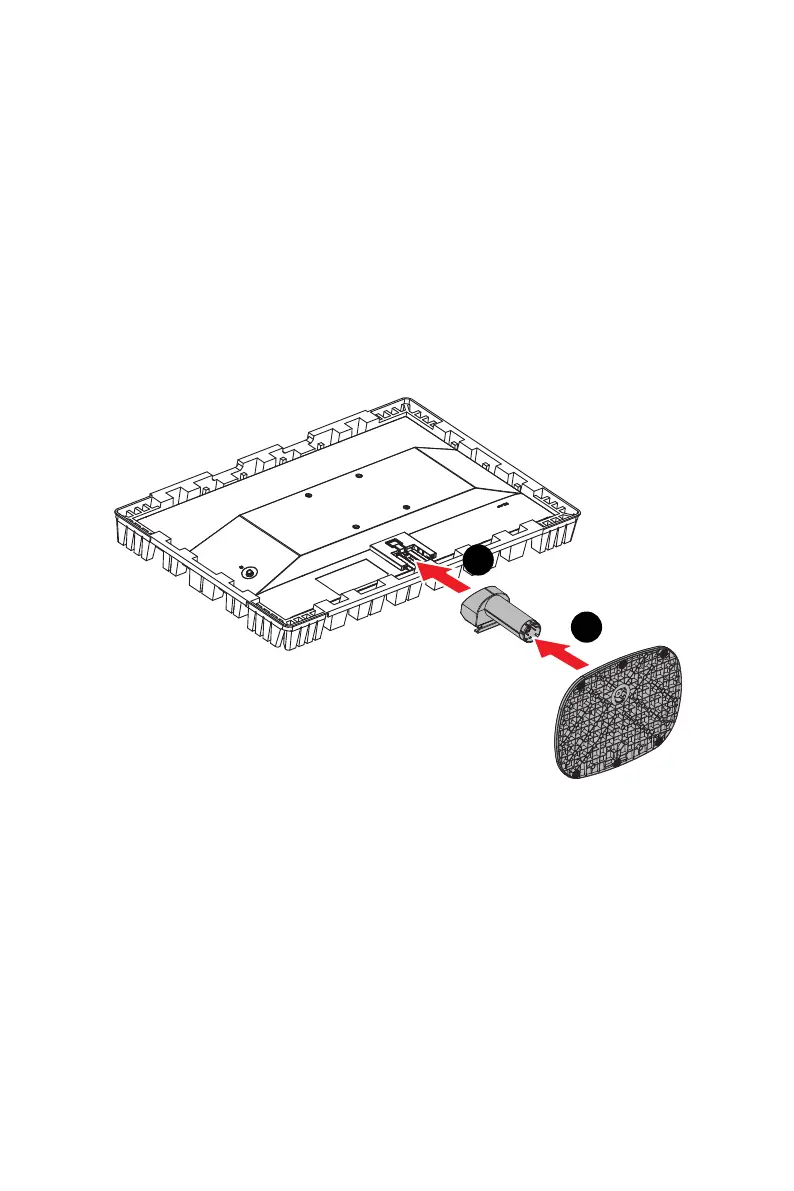4
Installing the Monitor Stand
⚠
Important
∙
Place the monitor on a soft, protected surface to avoid scratching the display panel.
∙
Do not use any sharp objects on the panel.
PRO MP245V
1. Leave the monitor in its protective packaging. Align and gently push the stand
bracket towards the monitor groove until it locks in place.
2. Align and gently push the base towards the stand until it locks in place.
3. Make sure the stand assembly is properly installed before setting the monitor upright.
1
2