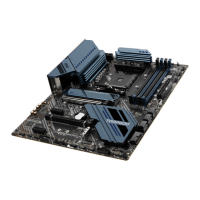Do you have a question about the MSI PRO X670-P WIFI and is the answer not in the manual?
| Processor socket | Socket AM5 |
|---|---|
| Processor manufacturer | AMD |
| Compatible processor series | AMD Ryzen™ 7 |
| Maximum number of SMP processors | 1 |
| ECC | No |
| Memory channels | Dual-channel |
| Memory slots type | DIMM |
| Number of memory slots | 4 |
| Supported memory types | DDR5-SDRAM |
| Maximum internal memory | 128 GB |
| RAID levels | 0, 1, 10 |
| RAID support | Yes |
| Supported storage drive types | HDD & SSD |
| Supported storage drive interfaces | M.2, SATA III |
| Parallel processing technology support | - |
| Number of SATA II connectors | 0 |
| Number of SATA III connectors | 6 |
| DisplayPort version | 1.4 |
| USB 2.0 ports quantity | USB 2.0 ports have a data transmission speed of 480 Mbps, and are backwards compatible with USB 1.1 ports. You can connect all kinds of peripheral devices to them. |
| USB 3.2 Gen 1 (3.1 Gen 1) Type-A ports quantity | 8 |
| USB 3.2 Gen 2 (3.1 Gen 2) Type-A ports quantity | 2 |
| LAN controller | Realtek RTL8125-BG |
| Wi-Fi standards | 802.11a, 802.11b, 802.11g, Wi-Fi 4 (802.11n), Wi-Fi 5 (802.11ac), Wi-Fi 6 (802.11ax), Wi-Fi 6E (802.11ax) |
| Bluetooth version | 5.2 |
| Top Wi-Fi standard | Wi-Fi 6E (802.11ax) |
| Ethernet interface type | 2.5 Gigabit Ethernet |
| Audio chip | Realtek ALC4080 |
| Component for | PC |
| Product color | Black |
| Motherboard chipset | AMD X670 |
| Audio output channels | 7.1 channels |
| Motherboard form factor | ATX |
| Windows operating systems supported | Windows 10 Enterprise x64, Windows 11 x64 |
| Cables included | SATA |
| Depth | 304.8 mm |
|---|---|
| Width | 243.84 mm |
Overview of initial system assembly, including necessary tools and components for installation.
Essential safety guidelines to prevent damage during installation and use, including ESD precautions.
Step-by-step instructions for installing the CPU and DDR5 memory modules.
Guides for connecting front panel headers, power connectors, and system switches.
Instructions for mounting the motherboard, installing SATA drives, and inserting a graphics card.
Guides for connecting external devices, audio jacks, LAN, and installing Wi-Fi antennas.
Lists the technical specifications of the motherboard, including CPU, memory, and expansion capabilities.
Highlights unique motherboard features and lists the items included in the product package.
Identifies and explains the function of various onboard connectors, headers, and features.
Guides on installing the operating system, drivers, and MSI software for system setup.
Instructions for accessing, configuring, resetting, and updating the system's UEFI BIOS.
Information on FCC, CE, RoHS compliance, battery safety, and environmental policies.
Provides resources for technical assistance, product registration, and copyright information.