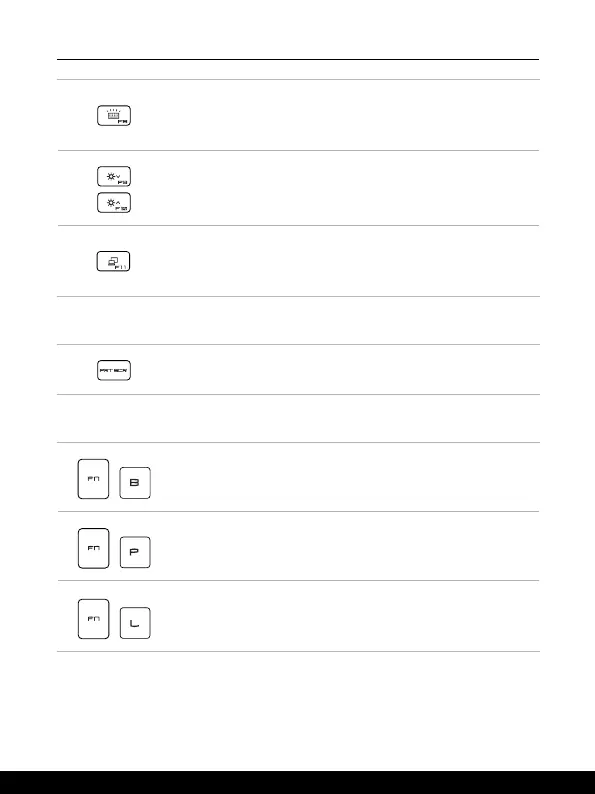2-14 2-15
Keyboard Backlight LED Settings
Press repeatedly to select a backlight LED level according to
your preference.
LCD Settings
• f9: Decrease the LCD brightness.
• f10: Increase the LCD brightness.
Switch Display
Switch the display output mode between the LCD, external
monitor and both.
Screen Capture
Take a screen capture to the clipboard, and then it can be
pasted into an editing program.
Functions of Fn Combination keys
+
Break key
Works as Break key by using both keys.
+
Pause key
Works as Pause key by using both keys.
+
Scroll Lock key
Works as Scroll Lock key by using both keys.