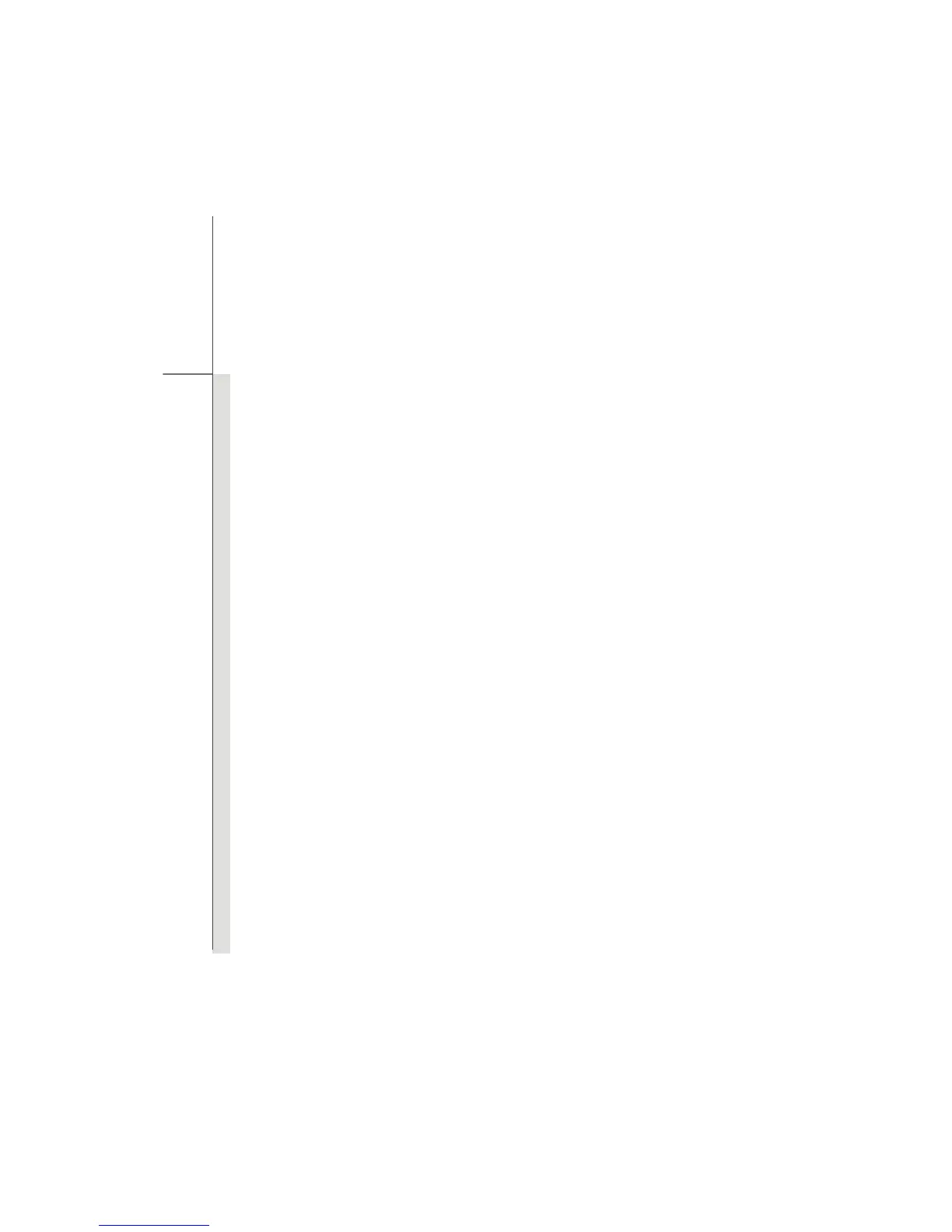4-8
BIOS Setup
USB Configuration
Select this item to enter the sub-menu:
Legacy USB Support
Selecting Enabled allows users to use USB devices, such as mouse,
keyboard, or portable disk, in DOS system; or allows users to boot the
system by USB device. Setting options: Enabled, Disabled and Auto.