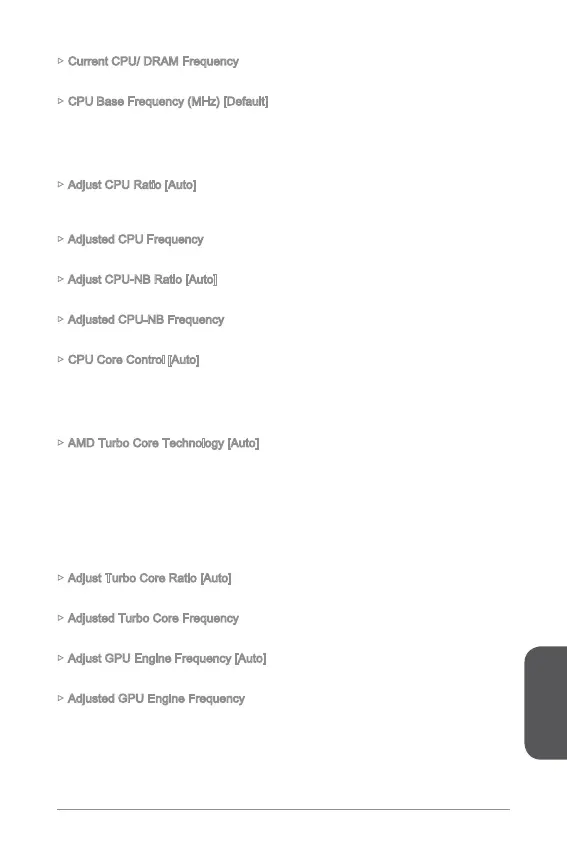姣犍
183
Current CPU/ DRAM Frequency
CPU
CPU Base Frequency (MHz) [Default]
CPUCPU
Adjust CPU Ratio [Auto]
CPUCPU
Adjusted CPU Frequency
CPU
Adjust CPU-NB Ratio [Auto]
CPU-NBCPU-NB
Adjusted CPU-NB Frequency
CPU-NB
CPU Core Control [Auto]
CPU[Auto]CPU
[: Auto, One core per processor(Core 0 Only),
One core per processor(Core 2 Only), One Compute Unit(Core 0 & 1), One Compute
Unit(Core 2 & 3), One core per Compute Unit(Core 0 & 2)]
AMD Turbo Core Technology [Auto]
AMD Turbo CoreCPU
CPUAMD CoolnQuiet
[Auto] Turbo CoreAMD CoolnQuiet
[Enabled]
[Disabled]
Adjust Turbo Core Ratio [Auto]
Adjusted Turbo Core Frequency
Adjust GPU Engine Frequency [Auto]
GPU
Adjusted GPU Engine Frequency
GPU