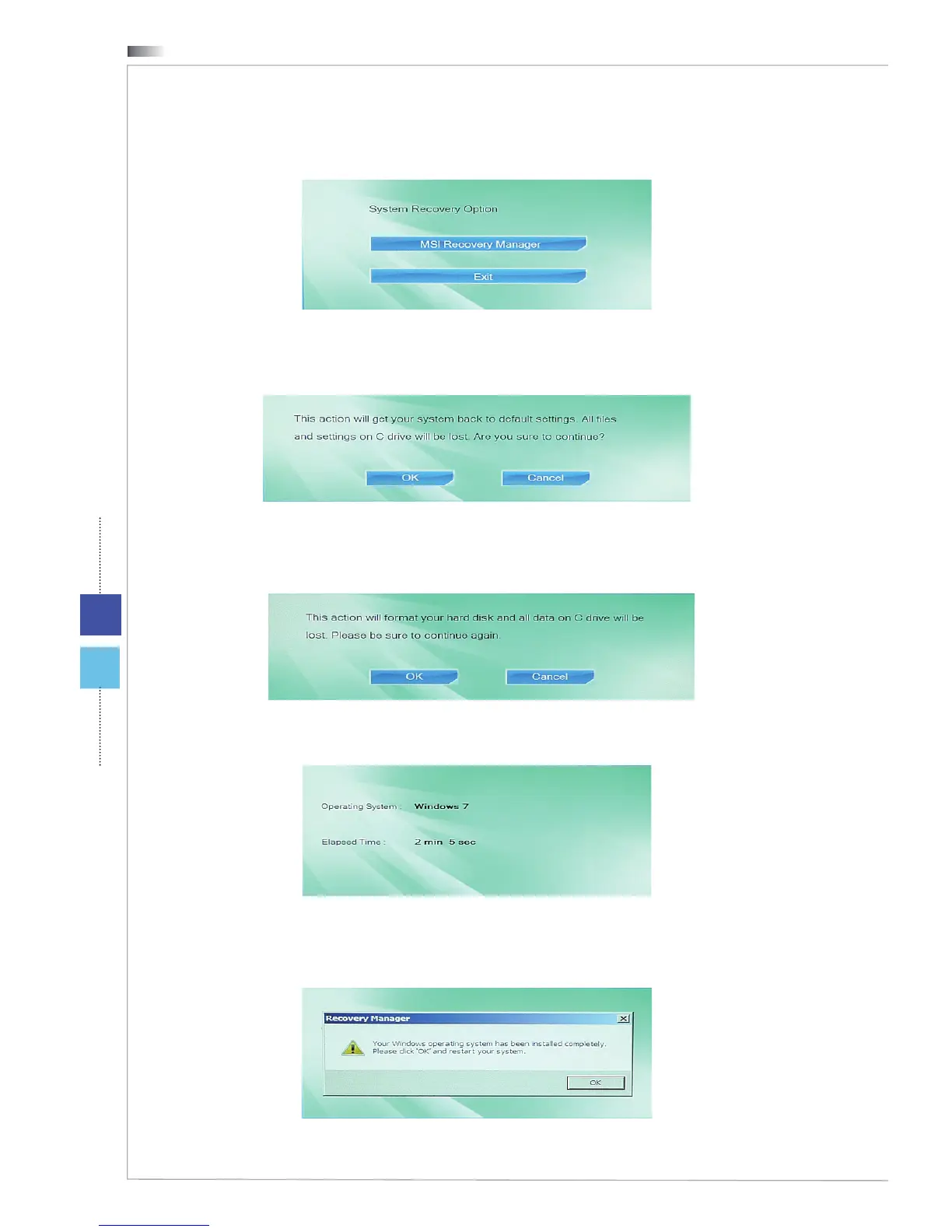System Operations
3-16
3. Select [MSI Recovery Manager] to start the System Recovery Function; or
select [EXIT] to restart the system.
4. The System Recovery Function will get your system back to default settings.
Press [OK] to confi rm.
5. Press [OK] to reconfi rm and start the System Recovery Function. Alternatively,
press [Cancel] to stop.
6. The System Recovery Function is proceeding now.
7. The following message indicates successful system recovery. Press [OK] to
restart the system and access the Windows operating system as usual.