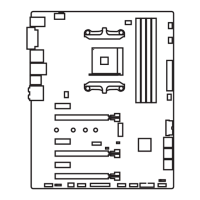14
Contents
JBAT1: Clear CMOS (Reset BIOS) Jumper ........................................................... 43
FLASHB1: BIOS FLASHBACK+ Button ................................................................. 43
JLED1: RGB LED connector ................................................................................. 44
LED light effect demonstration components ....................................................... 44
Onboard LEDs ...................................................................................................... 45
DIMM LEDs ........................................................................................................... 45
XMP LED ............................................................................................................... 45
GPU LED ............................................................................................................... 45
PCIe x16 slot LEDs................................................................................................ 45
Fan LEDs ............................................................................................................... 46
EZ Debug LED ....................................................................................................... 46
BIOS FLASHBACK+ LED ....................................................................................... 46
Debug Code LED ................................................................................................... 47
Hexadecimal Character Table .............................................................................. 47
Boot Phases .......................................................................................................... 47
Debug Code LED Table ......................................................................................... 47
ACPI States Codes ................................................................................................ 49
BIOS Setup ........................................................................................................... 50
Entering BIOS Setup ............................................................................................. 50
Resetting BIOS ...................................................................................................... 51
Updating BIOS ....................................................................................................... 51
EZ Mode ................................................................................................................ 53
Advanced Mode .................................................................................................... 55
SETTINGS .............................................................................................................. 56
Advanced ............................................................................................................... 56
Boot ....................................................................................................................... 61
Security ................................................................................................................. 61
Save & Exit ............................................................................................................ 63
OC .......................................................................................................................... 64
M-FLASH .............................................................................................................. 69
OC PROFILE .......................................................................................................... 70
HARDWARE MONITOR .......................................................................................... 71
A-XMP Operation .................................................................................................. 72
Software Description ........................................................................................... 73
Installing Windows
®
7 64-bit/ Windows
®
10 64-bit ............................................... 73
Installing Drivers .................................................................................................. 73
Installing Utilities ................................................................................................. 73
LIVE UPDATE 6 ...................................................................................................... 74
COMMAND CENTER ............................................................................................. 76

