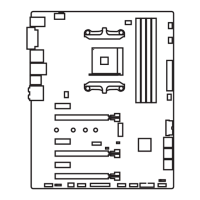62
BIOS Setup
f Password Check [Setup]
Selects a condition that will request the password.
[Setup] A password will be requested for entering the BIOS Setup.
[Boot] A password will be requested for booting the system.
f Password Clear [Enabled]
Enables or disables the clear CMOS behavior to clear a set password.
[Enabled] The password will be erased after clear CMOS.
[Disabled] The password will always be kept.
Important
When selecting the Administrator / User Password items, a password box will appear
on the screen. Type the password then press Enter. The password typed now will
replace any previous set password from CMOS memory. You will be prompted to
confirm the password. You may also press Esc key to abort the selection.
To clear a set password, press Enter when you are prompted to enter a new password.
A message will confirm the password is being disabled. Once the password is disabled,
you can enter the setup and OS without authorization.
f Trusted Computing
Sets TPM (Trusted Platform Module) function.
fSecurity Device Support [Disabled]
Enables or disables the TPM function to build the endorsement key for accessing
the system.
fAMD fTPM switch [AMD CPU fTPM]
Selects TPM device.
[AMD CPU fTPM] It's for AMD Firmware TPM.
[AMD CPU fTPM Disabled] It's for Discrete TPM (Software TPM).
fDevice Select [Auto]
Sets the version of the TPM device. The version must be identical with the device.
Sets to Auto, system will detect the TPM model automatically. This item appears
when you set the AMD fTPM switch to AMD CPU fTPM Disabled.
fTPM State [Enabled]
Enables or disables the TPM support. Reboot the system to apply the change.
fPending operation [None]
Sets the action of pending TPM operation.
[None] Discard the selelction
[TPM Clear] Clear all data secured by TPM.
f Chassis Intrusion Configuration
Press Enter to enter the sub-menu.

