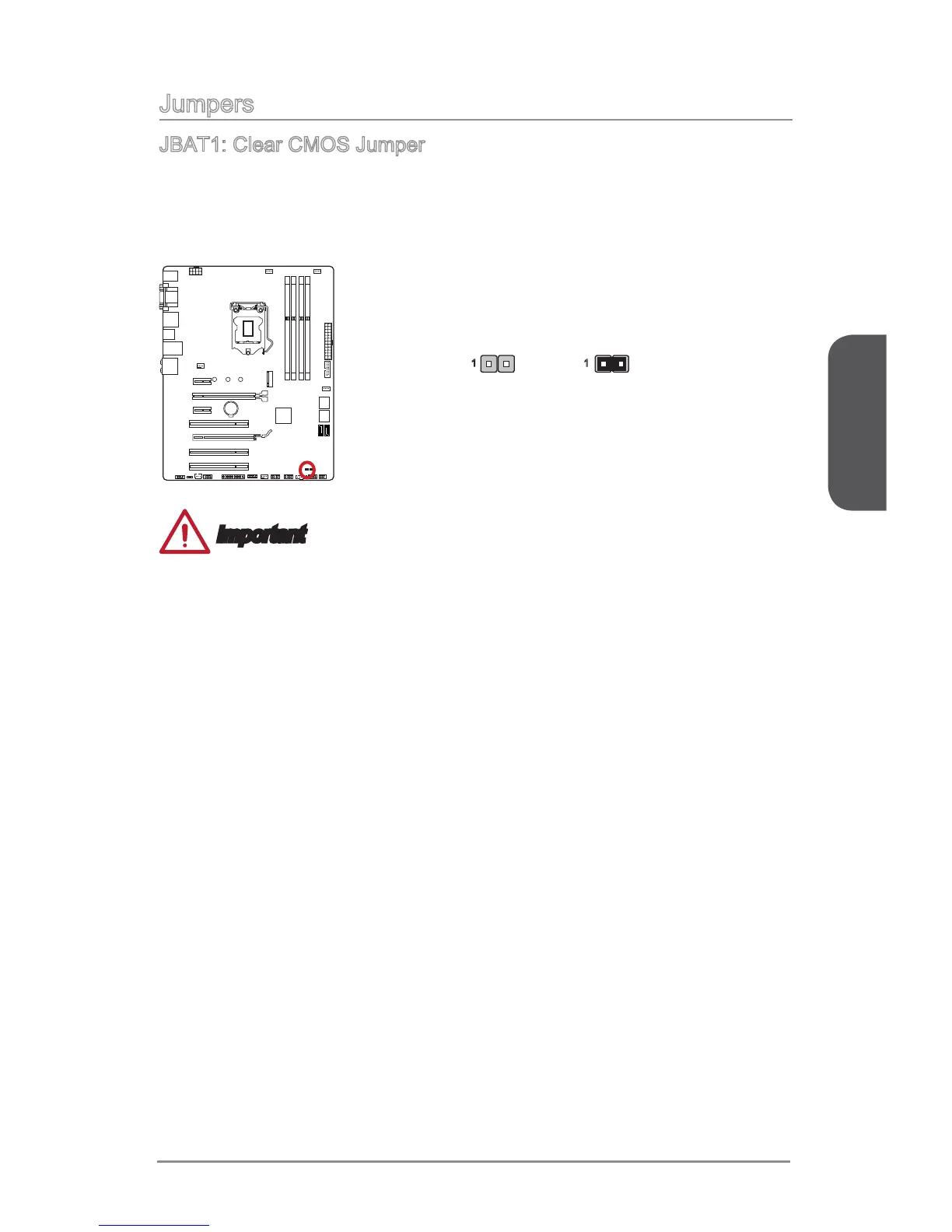Jumpers
JBAT1: Clear CMOS Jumper
There is CMOS RAM onboard that is external powered from a battery located on the
automatically boot into the operating system (OS) every time it is turned on. If you
Keep Data Clear Data
1 1
Important
Afterwards, open the jumper . Do not clear the CMOS RAM while the system is on
because it will damage the motherboard.
