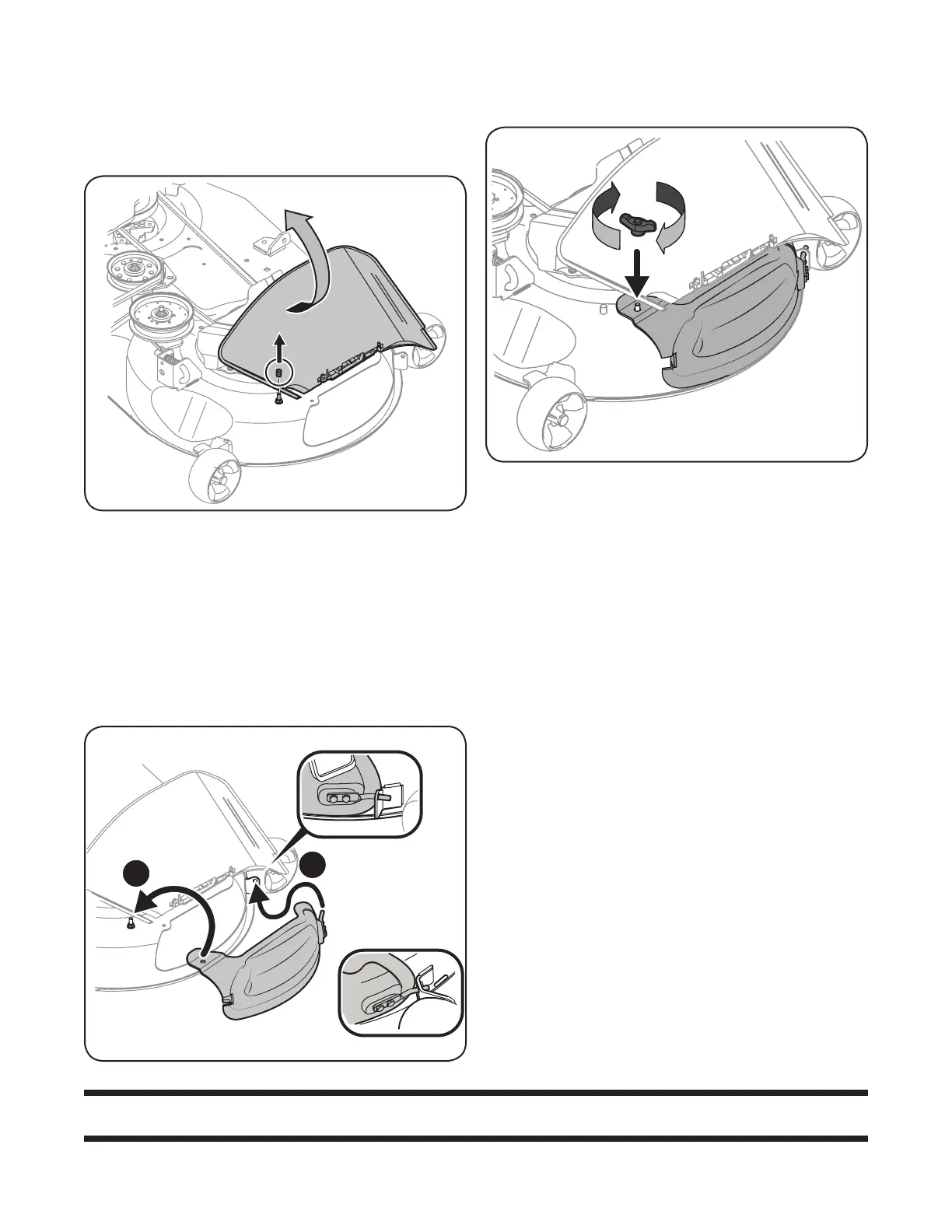Installing the Mulch Plug
1. Pivot the chute deflector upward and remove the
protective cover from the pin found on the deck’s surface.
See Figure 1-3.
Figure 1-3
2. To install the mulch plug, pivot the discharge chute
upward. Refer to Figure 1-4:
a. Insert the mulch plug rod into the hole found on
the bracket (or deck wheel bracket, on models so
equipped).
b. Position the rear of the mulch plug over the pin
found on the deck’s surface.
Important: Be certain that the bottom of the discharge
chute is located inside of the lip of the deck opening.
Figure 1-4
3. Secure the mulch plug in place with the wing knob.
See Figure 1-5.
Figure 1-5
To order replacement parts, call (800) 800-7310 or log onto www.mtdproducts.com