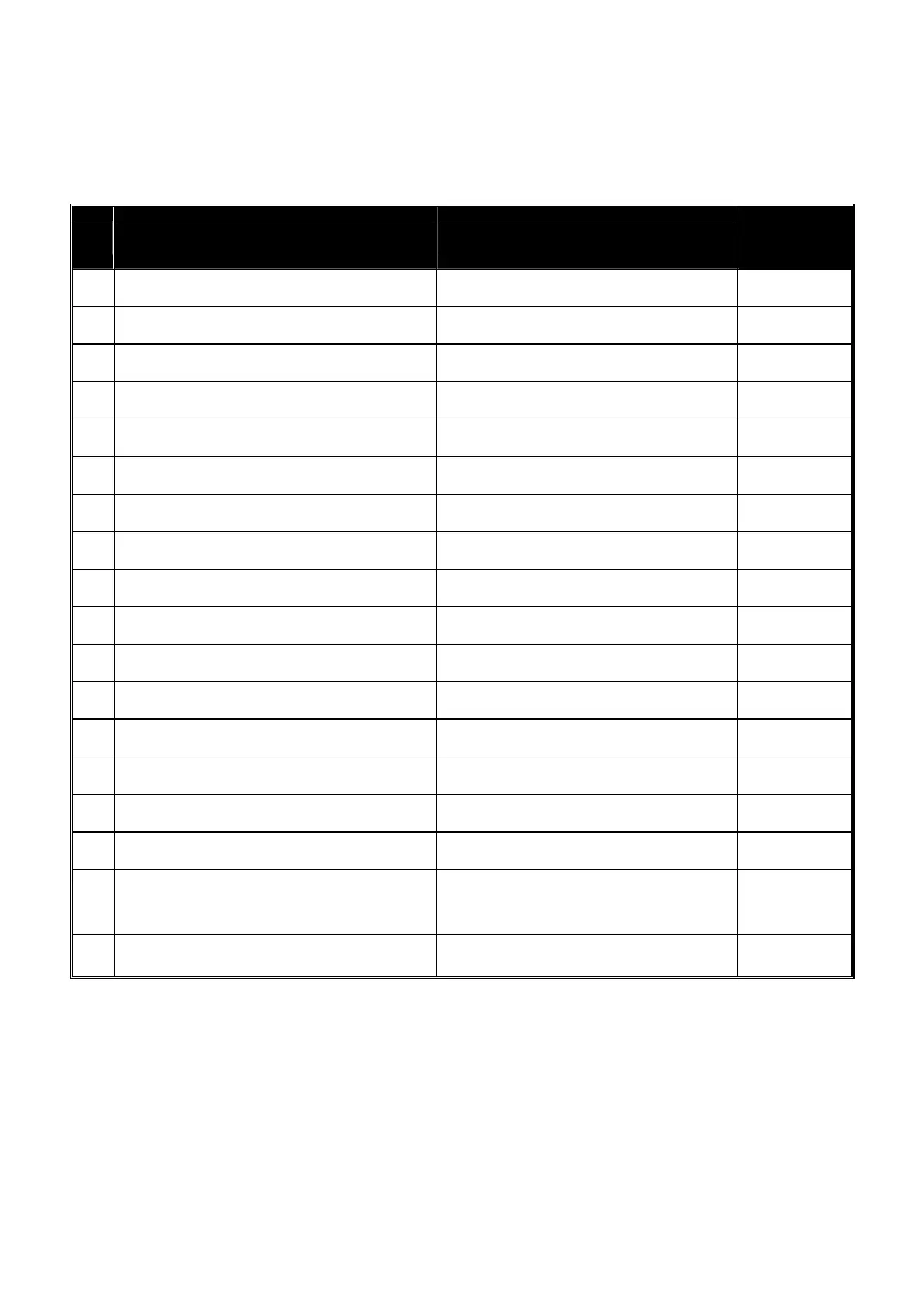3.7 To enter the Line by Line Programming Table – Simply touch and hold the OFF
button for 5 sec. and after the screen flashes 3 times – remove finger
To go from one line to the next touch OFF each time & change values by using the
UP/Down Arrows.
LINE DISCRIPTION VALUE
FACTOR
SETTING
1
TDEN Time Delay Emergency to Normal 00 to 999 sec
10sec
2
TDNE Time Delay Normal to Emergency 00 to 250 sec
10sec
3
TDES Time Delay Engine Start 00 to 30 sec
05sec
4
TDEC Time Delay Engine Cool-down 00 to 999 sec
00sec
5
Time Delay in the OFF Position 00 to 25 sec
02sec
6
Normal over voltage protection setting 11 to 30 ( 110V to 300V )
27(270V)
7
Normal Under voltage protection setting 08 to 24 ( 80V to 240V )
18 (180V)
8
Generator over voltage protection setting 11 to 30 ( 110V to 300V )
27(270V)
9
Generator Under voltage protection setting 08 to 24 ( 80V to 240V )
18 (180V)
10
Set today’s day of the week– Day 1 to 7 (Monday to Sunday)
current
11
Set today’s hour – Hour 00 to 23
current
12
Set today’s minutes 00 to 59
current
13
Set day of week to do the engine exercise 1 to 7 (Monday to Sunday)
6
14
Set the time to start the exercise 00 to 23 ( 24 Hr Clock )
12
15
Exercising duration 00 to 99 Minutes ( 0 = Do not exercise)
00
16
Exercise with load or without load 00) Without load 01) With load
01
17
Install & Enable Remote Ethernet Module
KCU-30.
00) Disable 01) Enable
01
18
Restore Passwords to factory settings
Monitor & Control-0000, Monitor only-9999
00) No 01) Yes
00
In case a KCU-30 is not installed Line 18 vanishes & is not used.
Line 18 comes in handy if you forget your password for the KCU-30 when
using remote monitoring software on your PC or Smart Phone. After a
password reset remember to use a new password on your PC or Smart Phone
App for your protection.
To EXIT programming, press OFF for 5 sec.
