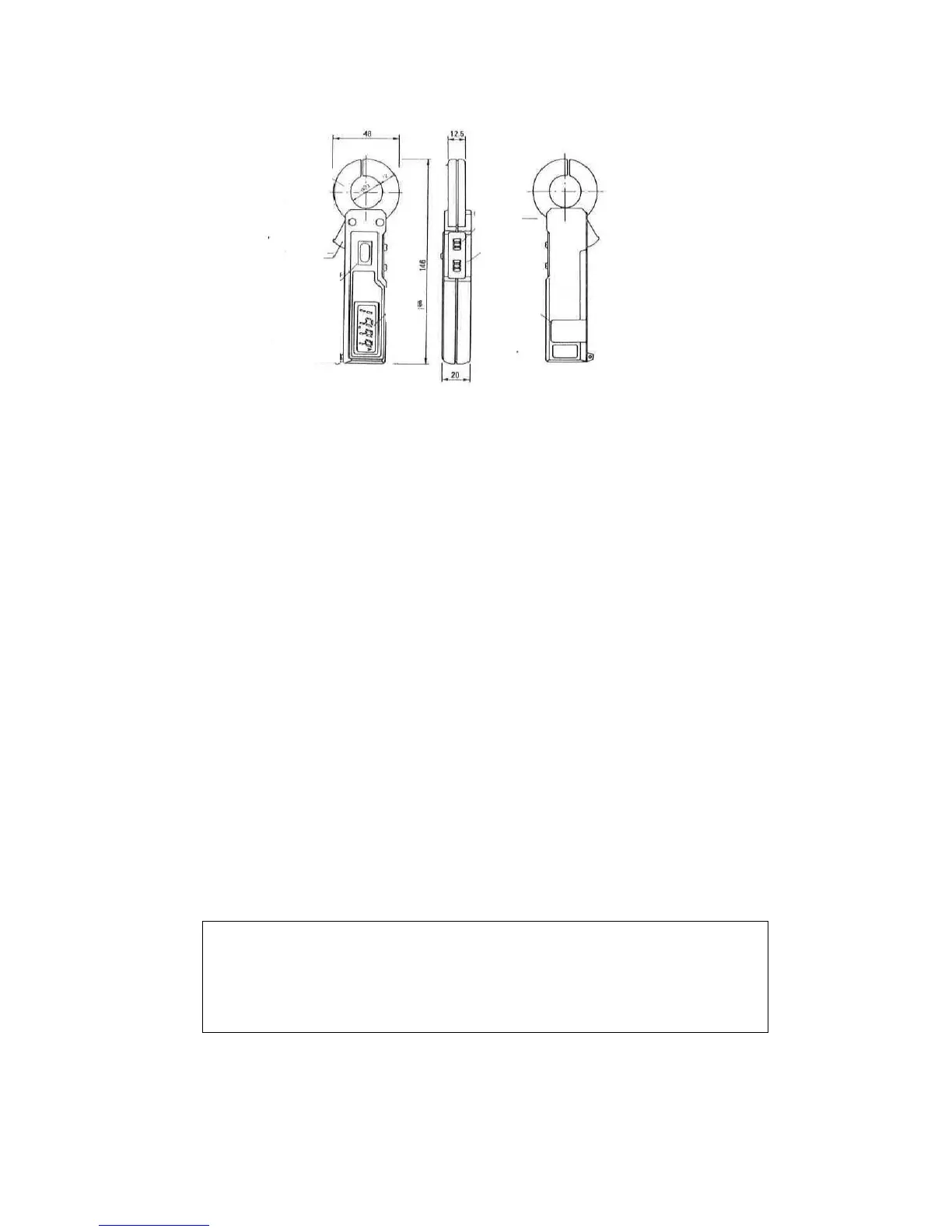4. DIMENSIONS AND PANEL FUNCTION
Current transducer (Jaw) Hand strap
Jaw opening lever Range switch
Data hold switch Power switch
LCD display Battery cover
5. METHOD OF MEASUREMENT
5-1 Preparation and Caution before Measurement
● Before making measurement, install the batteries. (Two LR-44 or SR-44)
● Avoid using the tester in places subject to high temperature, humidity or
excessive vibration.
● Do not use or store the tester in an area subject to magnetic fields or
electric noises. Unstable reading and measurement error may result.
● Before measurement, be sure the data hold switch is set to “OFF”.
It is impossible to make measurement if the data hold switch is set to “ON”.
● Remove the batteries, if the tester will not be used for a long period.
5-2 AC Current Measurement
Set the power switch to “ON” position.
Set the range selector switch to appropriate range to the current to be measured.
Clamp the conductor of the circuit under test with current transducer.
Note: Clamp around only one conductor in the circuit to be measured.
Read the displayed value.
If you make measurement in a dark place or in a place where it is difficult to see
the readings, use the data hold switch.
After measurement, set the power switch to “OFF”.