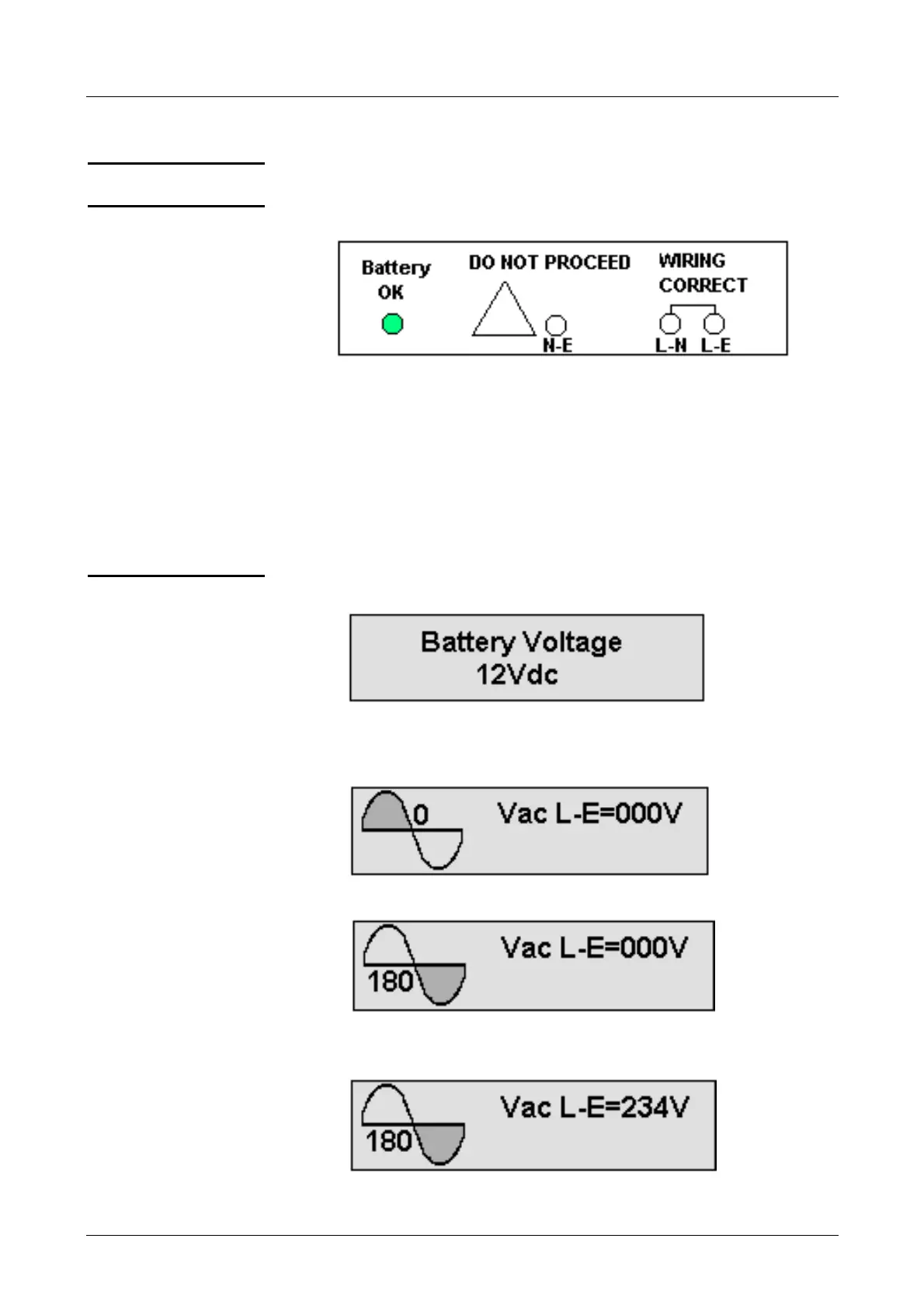English
Differential digital tester 15
Functional Description (cont’d)
Measurement
Before testing
• At power « ON », always check the following :
• The « BAT OK » LED lit. If it does not, replace the batteries
(cf. §. Battery replacement). Check the battery voltage on the LCD
display.
• Check that there is no visual damage to the instrument or test
leads.
• If necessary, check the continuity with a continuity meter.
• Connect the instrument to the installation : E to the earth, N to the
neutral and L to the phase.
When testing
• Turn instrument « ON » by pressing the « TEST/ON » button :
The display will show the battery voltage.
• The instrument will configurate to measure automatically the voltage
between phase and earth :
Phase selection can be changed with the "0 / 180°" button :
Phase selection has been changed so that testing will start on a
negative going edge.