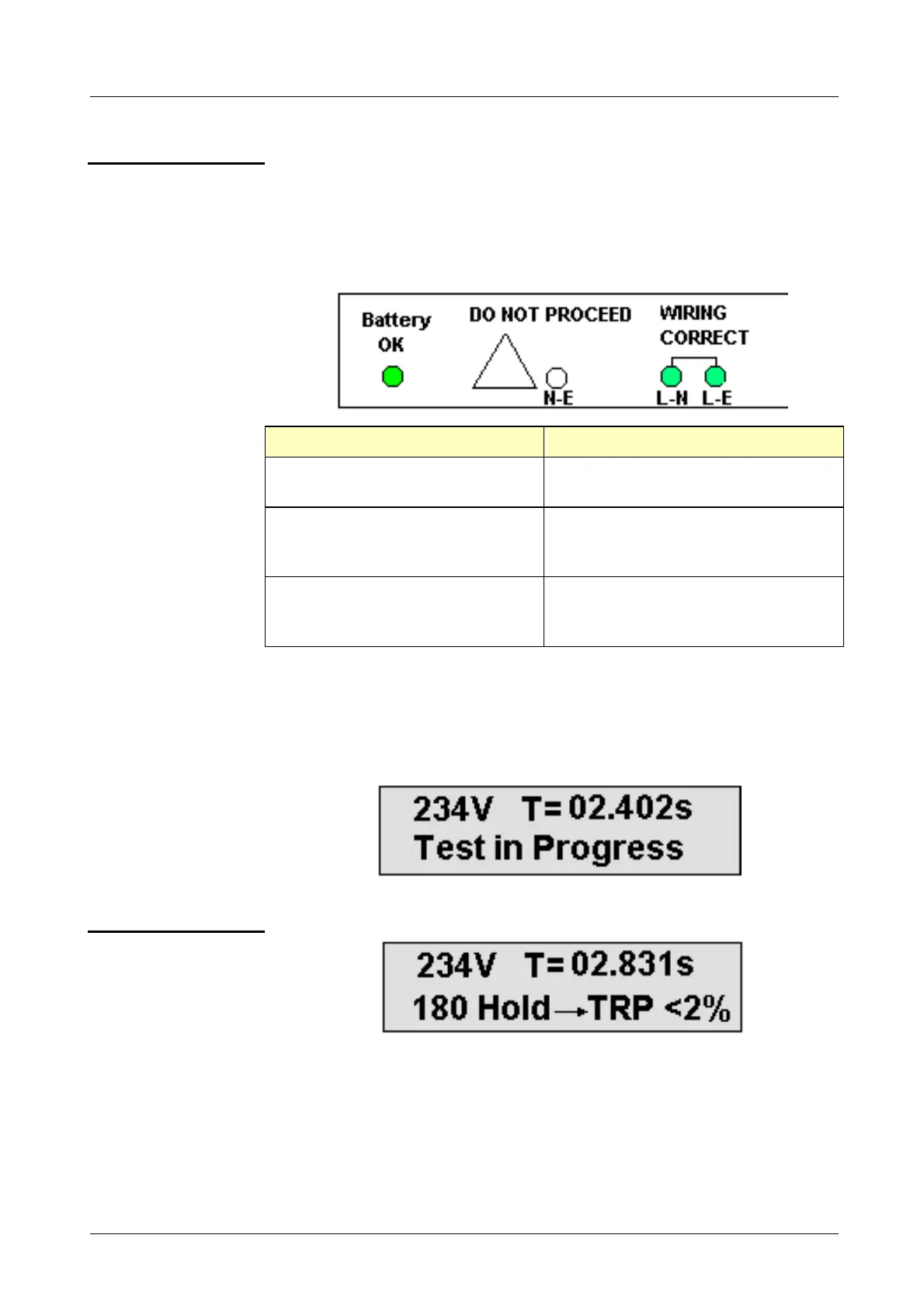English
16 Differential digital tester
Functional description (cont’d)
Important ! ! !
To perform any test :
- The "Battery OK" LED lit (green color).
- The "Do not proceed" N-E LED does not lit.
- The "Wiring correct" L-N and L-E LEDs lit (green color).
If Then
The "Battery OK" LED does not lit, batteries must be replaced
(cf. §. Battery replacement)
The "Do not proceed" N-E LED
lit,
the phase connection is faulty ; re-
connenct the 3 wires E (earth), N
(Neutral) and L (Phase).
Only one of the "Wiring correct"
L-N and L-E LEDs is green,
exchange the connections L and N
or L and E until both LEDs are
green.
Once all LEDs lit and the phase-earth voltage is measured, press on
the "ON / TEST" button to start differential testing.
If nothing happens and the differential does not trip, try again
exchanging Neutral and Phase. The N-E LED must not lit while the
L-N and L-E LEDs are green).
« Test » button has been depressed. Test is in progress since 02.402s.
The Voltage between L – E was 234 V before testing started.
After testing
The test is over and the display shows :
- the Voltage between L - E was 234 V before testing started
- the differential has tripped (TRP) during a signal phase at 180° and
during a period of 02.831 s.
« Hold » indicates that the test value is displayed until next
measurement.