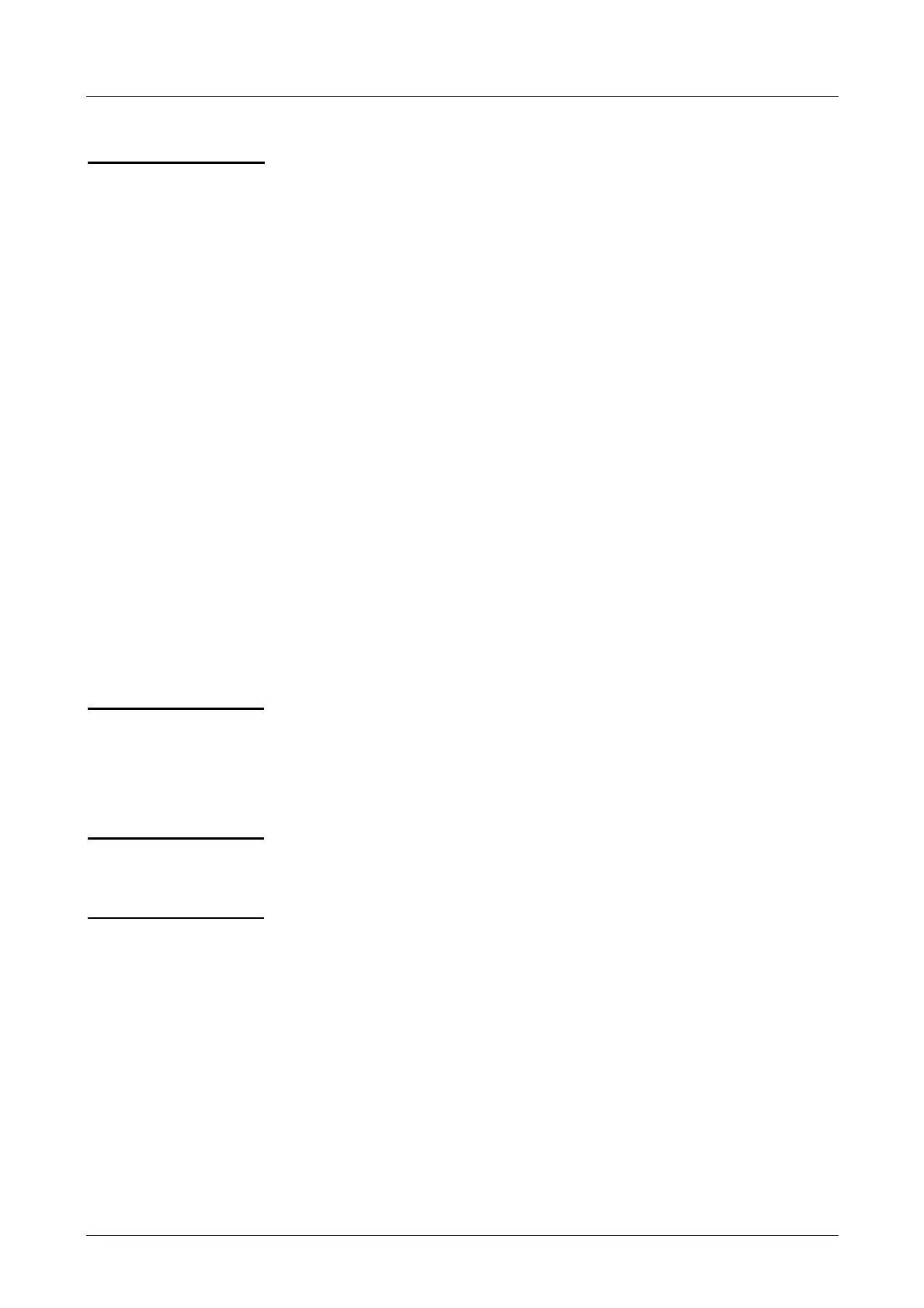English
Differential digital tester 17
Maintenance
Replacement
Batteries
Your tester’s batteries are located under the tester.
The « BAT OK » LED (if battery voltage > 7.5 V) will indicate when the
battery need to be replaced (the LED does not lit and the battery
voltage is < 7,5 V).
Disconnect the test leads from the instrument, switch off the instrument
("OFF" button) and remove the battery cover and the batteries.
Replace with 6 1.5 V R6 or L6 batteries, taking care to observe correct
polarity.
Replace the battery cover.
Fuse
The fuse is located in the enclosure. It cannot be reached from outside.
To replace the fuse, disconnect the test leads, switch the instrument
off, take the 4 screws out from the bottom case.
Remove the fuse protection cover, replace the fuse with only same
specification fuse (F 500 mA L/ 250 V).
Replace the fuse cover and screw the bottom case again with the 4
screws.
Metrological
checking
A periodic verification is necessary, as for all measurement or test
instruments.
Return your instrument to your distributor for any work to be done
within or outside the guarantee.
Cleaning
Periodically wipe the case with a damp cloth and detergent : do not
use abrasive or solvents.
Storage
If the meter is not to be used for periods longer than 60 days, remove
the batteries and store them separately.