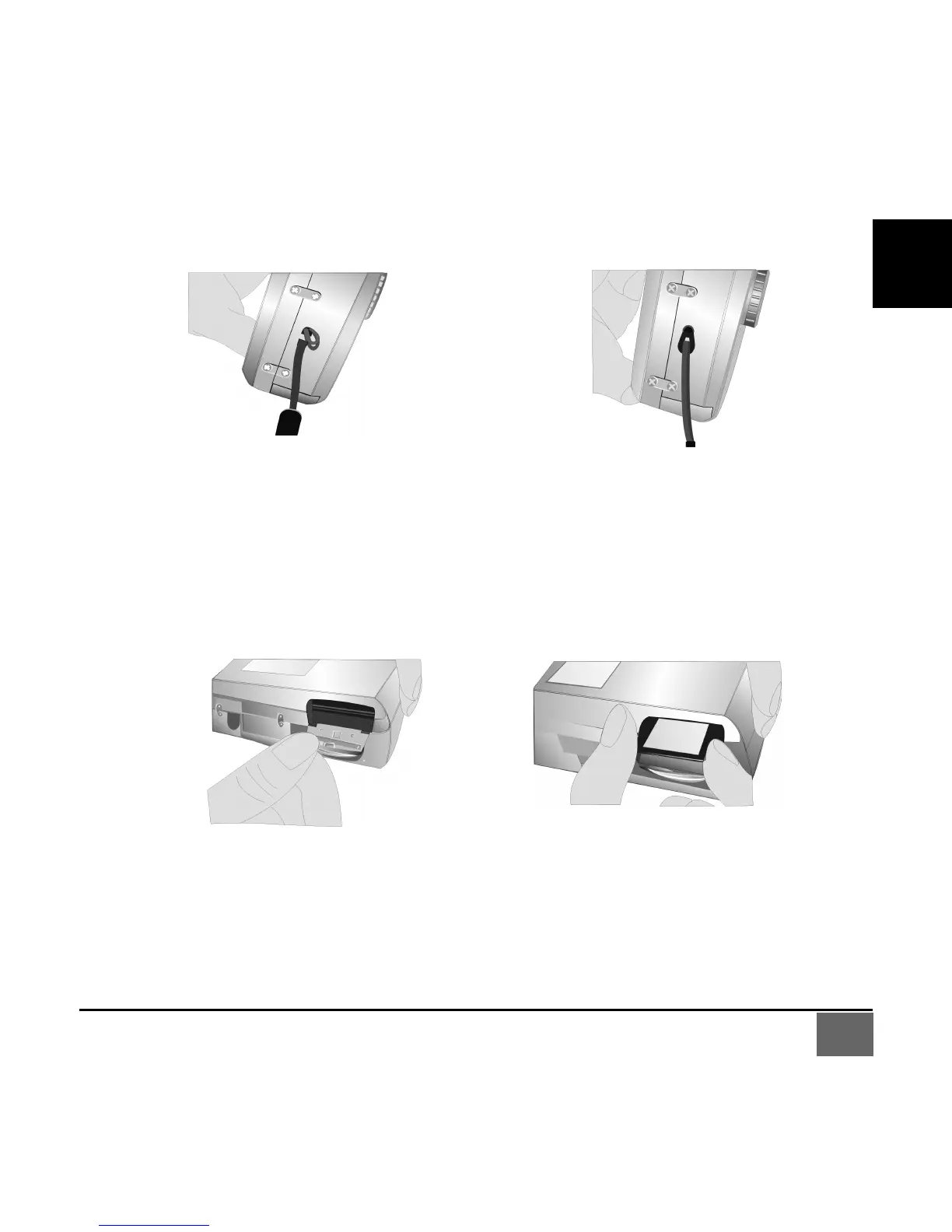Digital Camera User Guide 3
EN
Attaching the Strap
Inserting the SD/MMC Card (not supplied)
“Insert the thin end of the strap
into the strap holder”
“Pass the other end of the
strap through the loop of thin
cord and pull tight”
“Open the card slot cover”
“Insert the card as shown
above”
