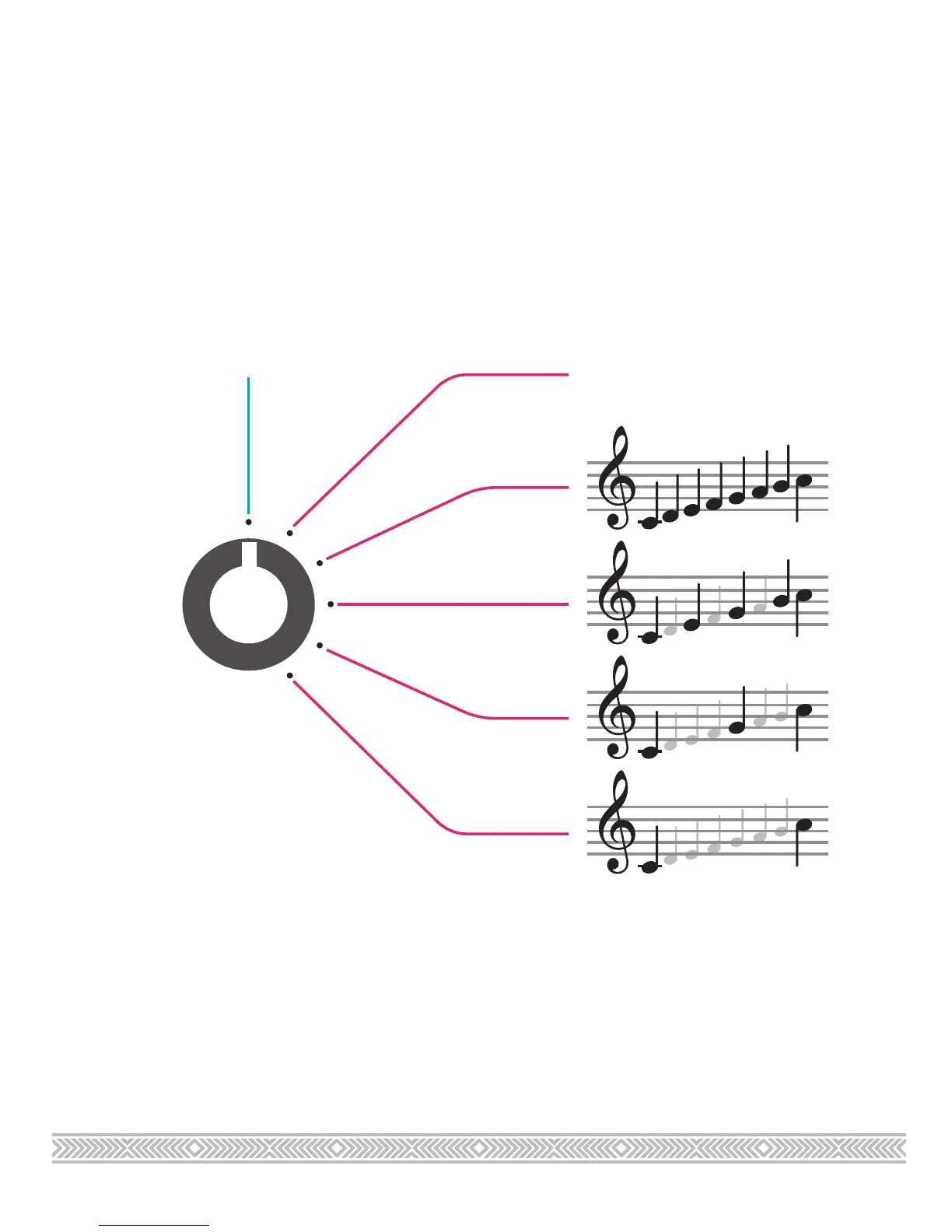Selecting a scale
Hold the voltage range button [I] for 2 seconds and re-
peatedly press it to select a scale. The color of the blinking
LED and the rate of blinking indicates the active scale. Six
memory slots are available for recording scales. They are
pre-programmed with scales rooted in C.
STEPS Quantizer
The STEPS knob progressively eliminates notes from a chro-
matic scale: first to reveal an interesting scale, then to mask
all notes except the most salient ones in this scale. The
example below is for a C-major scale (first factory preset).
STEPS
Chromatic scale
Unquantized