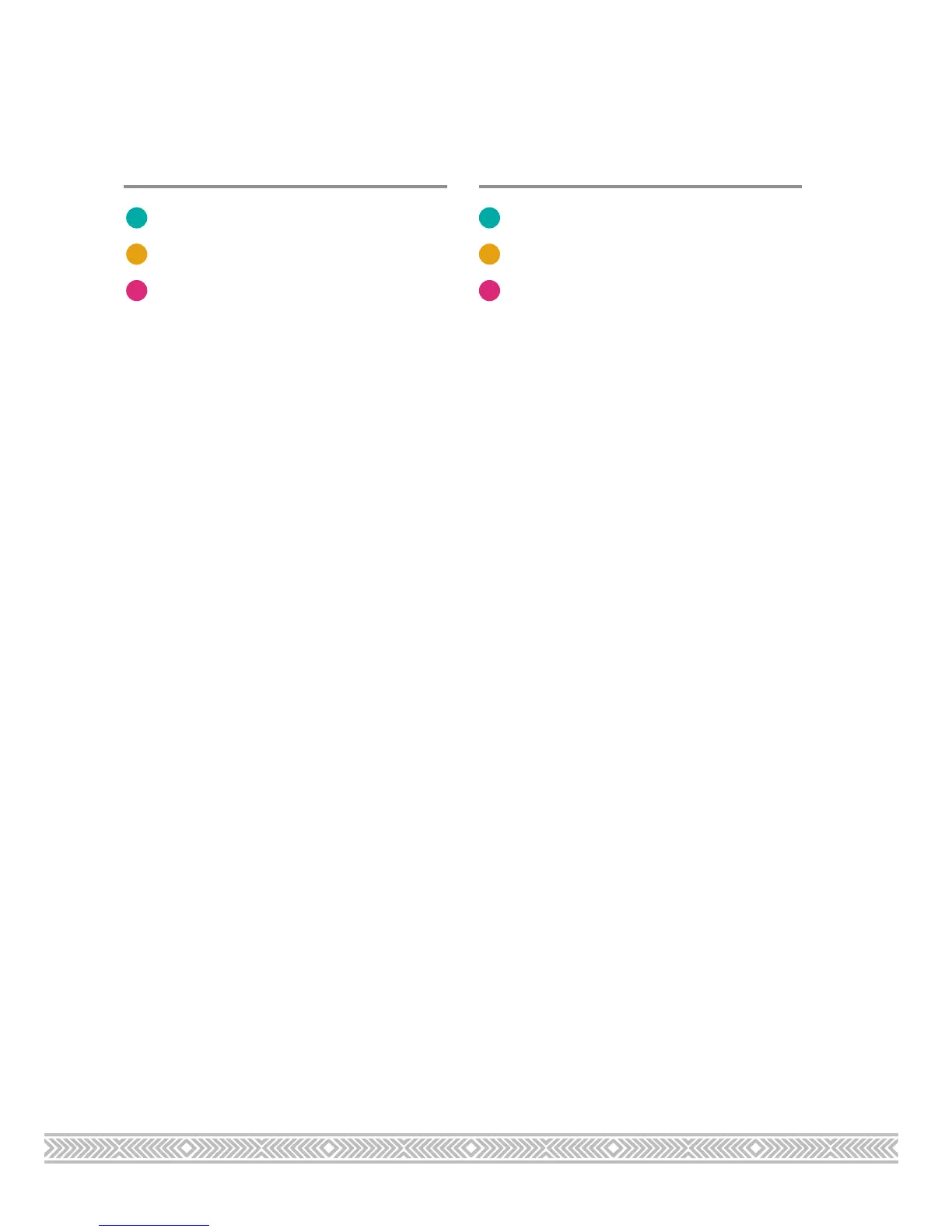Programming a scale
1. Connect the CV and Gate outputs of a keyboard or
MIDI interface to the SPREAD (5) and CLOCK (6) inputs
respectively.
2. Hold the external processing mode button [N] for 2
seconds. The LED above the scale selection button [I]
blinks and indicates the active scale.
3. Play a little jam in the scale you want to program. Fifty
notes, or more, is the recommended length.
4. Press the button [N] when done.
The module analyzes your jam to measure how frequently
each note occurs. The least frequently played notes will be
the first to be eliminated when STEPS is turned clockwise
from 12 o’clock. The most frequently played note will be the
last one to remain when STEPS is at 5 o’clock.
Note: it is also possible, at step 3, to play the scale in
ascending order, instead of a long melody. In this case, the
module will not know the relative importance of each note
of the scale, and the gradual scale “carving” will not be per-
formed: turning the STEPS button from 12 o’clock to 5’clock
will not modify the scale.
Preset scales
Major
Minor
Pentatonic
Gamelan (Pelog)
Raag Bhairav
Raag Shree
Slow blink Fast blink