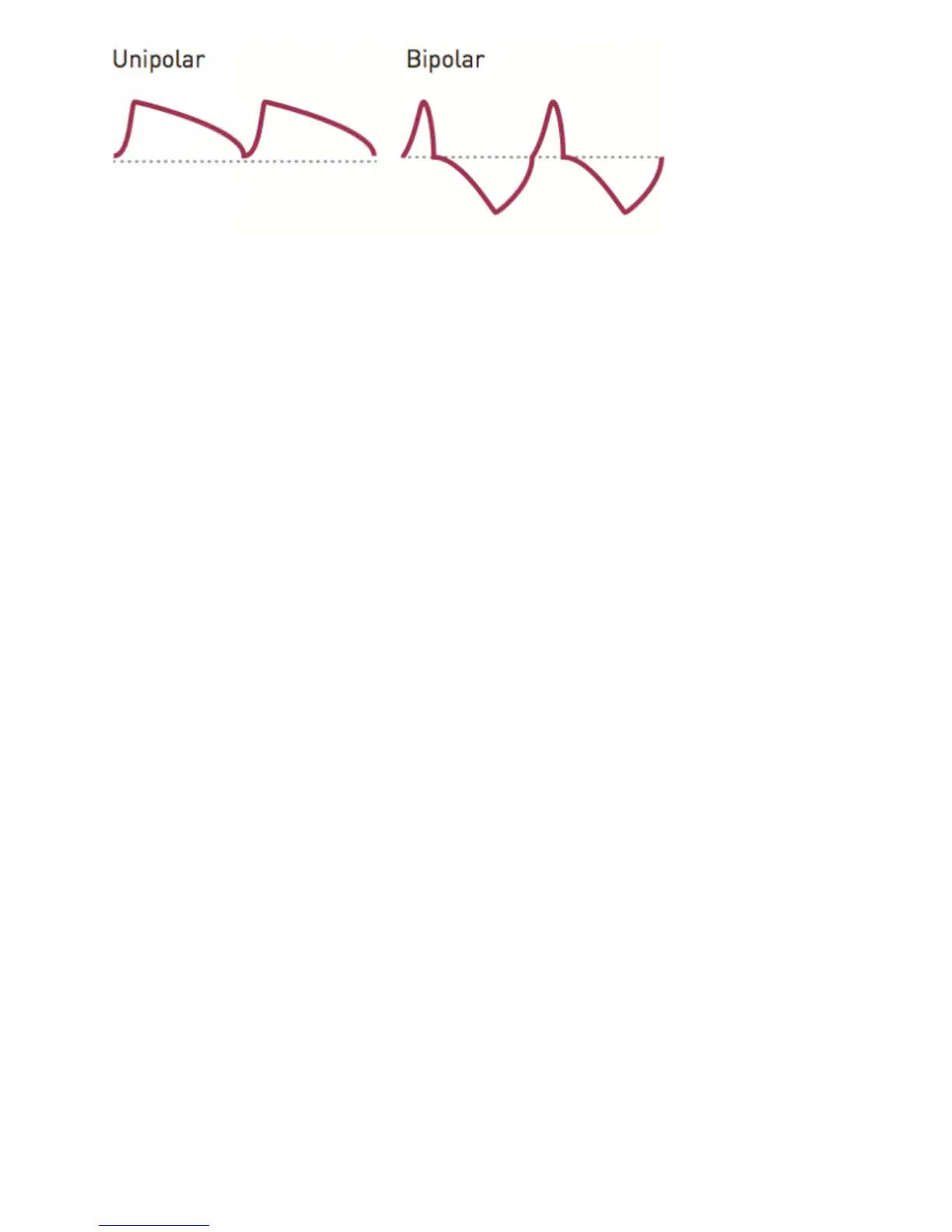The unipolar output is what you would expect - signal going up to 8V, then down to 0V. The bipolar output
has two bumps, a positive (up to +5V) and a negative one (down to -5V). The Slope parameter controls
the duration ratio between the “up” and “down” bumps rather than their rise and fall time. In other words,
the bipolar output won’t give you “A D”, but “A D -A -D”; and instead or an “A R” you will get an “A D … -A
-D”. This is quite unusual for an envelope/LFO, and provides delicious sounding results in the audio range
- where it is reminiscent of a PWM/waveshaping mashup! Interesting timbral variations can actually be
obtained by crossfading between the unipolar and bipolar outputs, providing a fourth dimension of
modulation.
CLOCKED/PLL MODE
To lock the signal frequency to an external clock source, press the Range switch (B) for one second. The
Range LED blinks to indicate that the module is operating in clocked/PLL mode. In this mode, the
frequency knob no longer controls the frequency of the signal, but instead the ratio between the output
frequency and the clock input frequency - allowing both clock division and multiplication.
The available ratios are :
1
⁄
16
;
1
⁄
12
;
1
⁄
8
;
1
⁄
6
;
1
⁄
4
;
1
⁄
3
;
1
⁄
2
;
3
⁄
5
;
2
⁄
3
;
3
⁄
4
;
4
⁄
5
1
5
⁄
4
;
4
⁄
3
;
3
⁄
2
;
5
⁄
3
; 2 ; 3 ; 4 ; 5 ; 6 ; 8 ; 12 : 16
To exit the clocked/PLL mode, hold the Range switch (B) for one second.
TIME DOMAIN VS FREQUENCY DOMAIN
Have you ever wondered why LFOs commonly provide both an ascending and descending sawtooth
wave, while there is no pure VCO providing both ascending and descending sawtooth outputs? The
reason is the following: when a signal enters the audio frequencies, we stop perceiving it in terms of its
variations in time (the waveform graph), and we start perceiving it in terms of frequencies. What is
transmitted to your brain does not look like a waveform, but more like the (heavily processed) output of a
filterbank. If you look at the output of a resonant filter, you’ll see wiggles near the sharp edges of the
waveform. Do we hear each of them? Does it make the waveform sound “wiggly”? Certainly not! Unless of
course we sample this signal and play it back at insanely low speed, so that the cutoff frequency gets
transposed below the 10 Hz threshold!
Indeed, some parameters and settings which are totally relevant for slow modulations (envelopes/LFO),
actually have little impact on the way a sound is perceived when the signal enters the audio territory.
Some subtle changes like adding a discontinuity in the waveform have little impact at LFO rates, but
drastic effects in the audio range; and reversely, there are many ways of messing with a waveform (such
as shifting the phase of its harmonics) that are totally undetectable once it is played at audio rates. This
fact explains how frustrating all those “draw the waveform with a stylus/touchscreen” tools can be!
Why are we telling you all this? To tell you that we conned you… When Tides is set to the high frequency
mode (covering the audio range), it works differently from the low and medium ranges:
