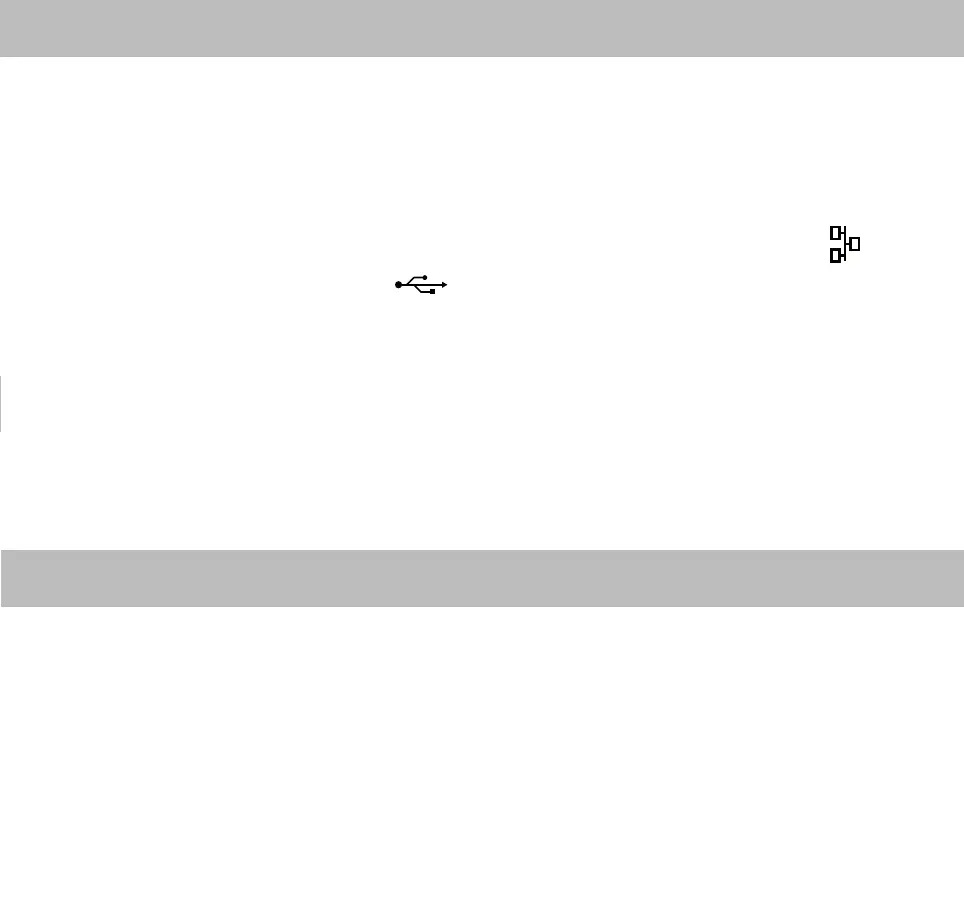Product description
Installation and configuration
Installation prerequisites
1. You must have an internet connection with an ADSL modem equipped with an Ethernet port.
2. Note down the PIN of your My Higgins RTW device
(this number is on a plate on your device and will be requested when the product is activated).
Installation
1. Connect the product to the ADSL modem and connect the RJ45 cable, provided, to the Ethernet connector indicated by the logo
2. Connect the plug to the connector indicated by the logo
3. Place your My Higgins RTW device at least 30 cm from the ADSL modem.
4. Do not place your device near a metal surface and/or inside a duct containing electrical cables.
5. Do not use your device in areas where the use of devices using radio frequency transmission is prohibited
(please refer to the relevant local regulations).
6. Do not place the interface near devices that may be affected by radio waves.
7. For any further information, contact the technical support service of WAY at +39.0516672711.
Technical data
Radio
- Frequency and maximum power used:
433.05 MHz - 434.79 MHz/erp < 10 mW
- Receiver class: 2
Power adapter
- Power supply: 230V~ 50 Hz.
- Uninterrupted power supply: 5 V / 0.5 to 0.6 A.
Housing
- Protection rating: IP30
- Operating temperature: from 5° C to 35° C
- Max operating altitude: < 2000 m.
- Pollution level: Class 2
- Operating humidity: between 30% and 85%.
- Dimensions (LxDxH): 110 x 71.25 x 28.13 mm.
- Plastic housing: PC
- Consumption during normal operation: uninterrupted 5V/120mA