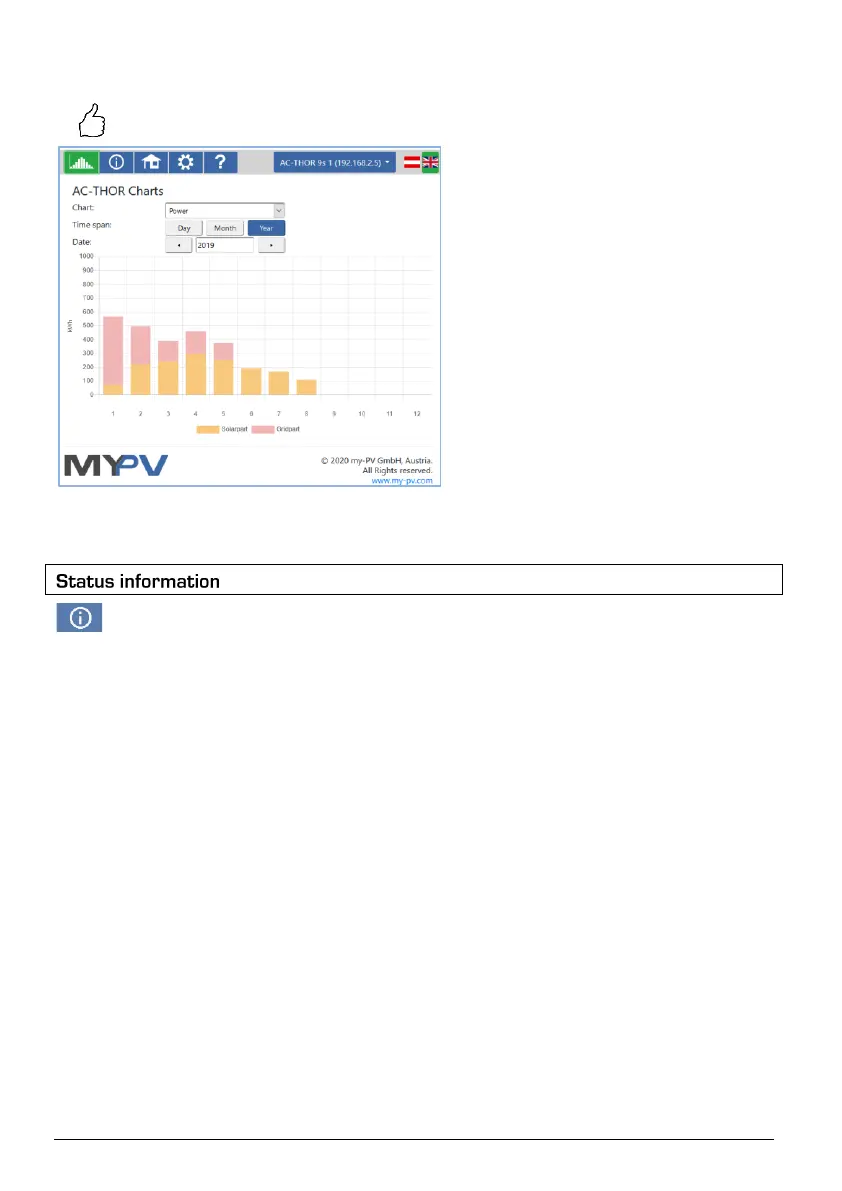AC•THOR
®
/ AC•THOR
®
9s Operating instructions, version a0020806 33
display. The selection of values and time period is possible using the menu bar above the diagram.
Further information in the chapter "Control and display elements".
Orange bars indicate the proportion of energy that comes from the photovoltaic system, red bars
indicate the proportion of optional boost-backup.
The status information in the web browser contains more details than that on the AC•THOR display.
Explanations can be found in the chapter "Status information on the display".
Depending on the operating mode and application, this representation varies.
