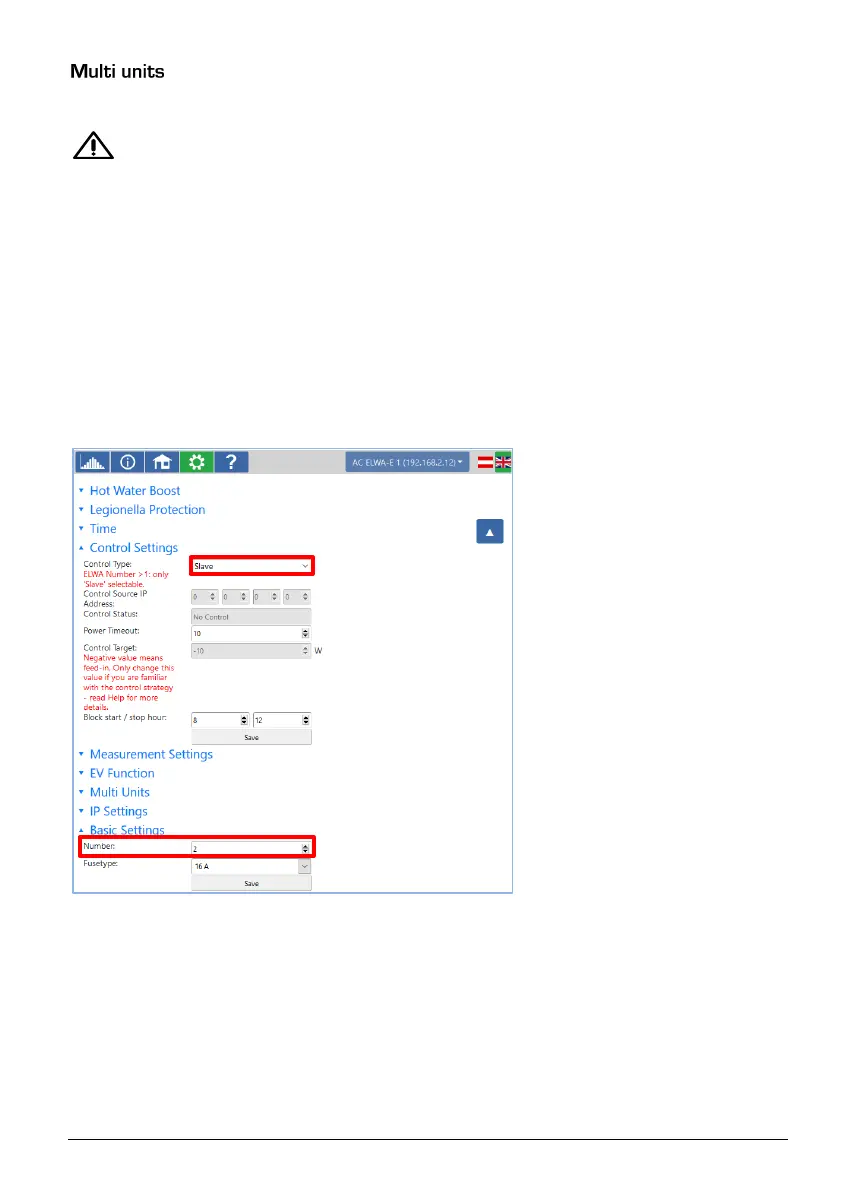AC•THOR
®
/ AC•THOR
®
9s Operating instructions, version a0020806 42
Multiple AC ELWA-E, AC•THOR or AC•THOR 9s can be used in a network. Operation is based on the
master / slave principle.
When using several units, the following things have to be considered:
• All devices must be connected to the router via network cable.
• Only one master can be assigned to a signal source and vice versa.
• A maximum of 10 slaves are possible per master.
• All slaves in the network must have different device numbers, even if these are assigned to
different masters.
• All devices must be assigned by permanent IP addresses. This can be done in three
ways:
o In the web interface of the respective device (see IP Settings)
o On the display of AC•THOR
o By the router (recommended)
Settings on Slaves
For the slaves only the device numbers has to be specified (see Basic Settings). All other settings are
only required on the master.
As soon as an assignment has been made, further control settings are no longer possible or
required. The IP address field is disabled and “Slave” appears in the Signal source field.
After a device search in the quick selection at the top right, the slave with the set number appears.
Switching between the devices is possible here.
