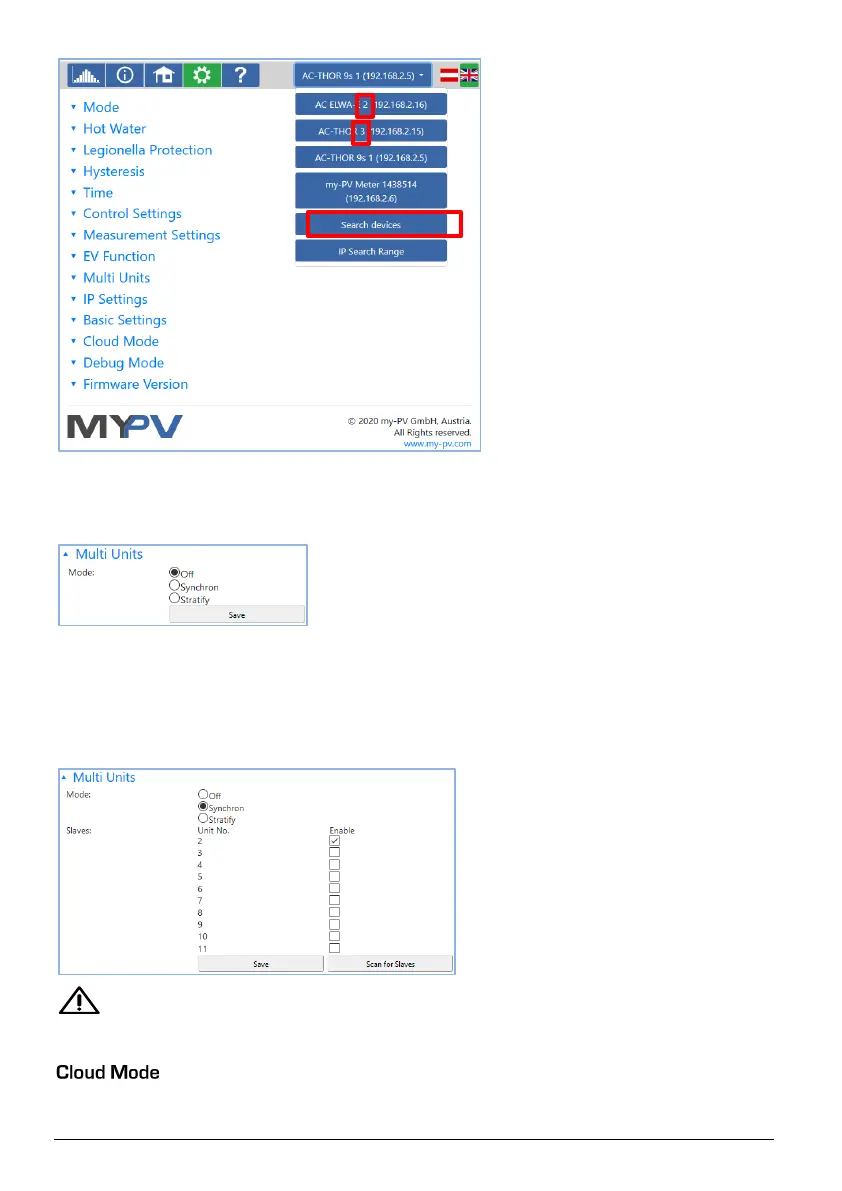AC•THOR
®
/ AC•THOR
®
9s Operating instructions, version a0020806 43
Settings on Master
Only for devices with number 1 (= master) the following display appears in the setup:
To make the settings for several devices on the master, first choose between Synchron and
Stratify. In the case of synchronous charging, the power is evenly distributed to the master and its
slaves. In the case of stratified charge, the devices are controlled one after the other according to
their numbers, in each case until the set target temperature is reached.
After selection, please start the "Search for slaves" and activate the desired devices. Then save the
setting.
Scanning is performed via UDP port 16124. Firewalls (or specific router settings) may prevent
that other units can be found.
