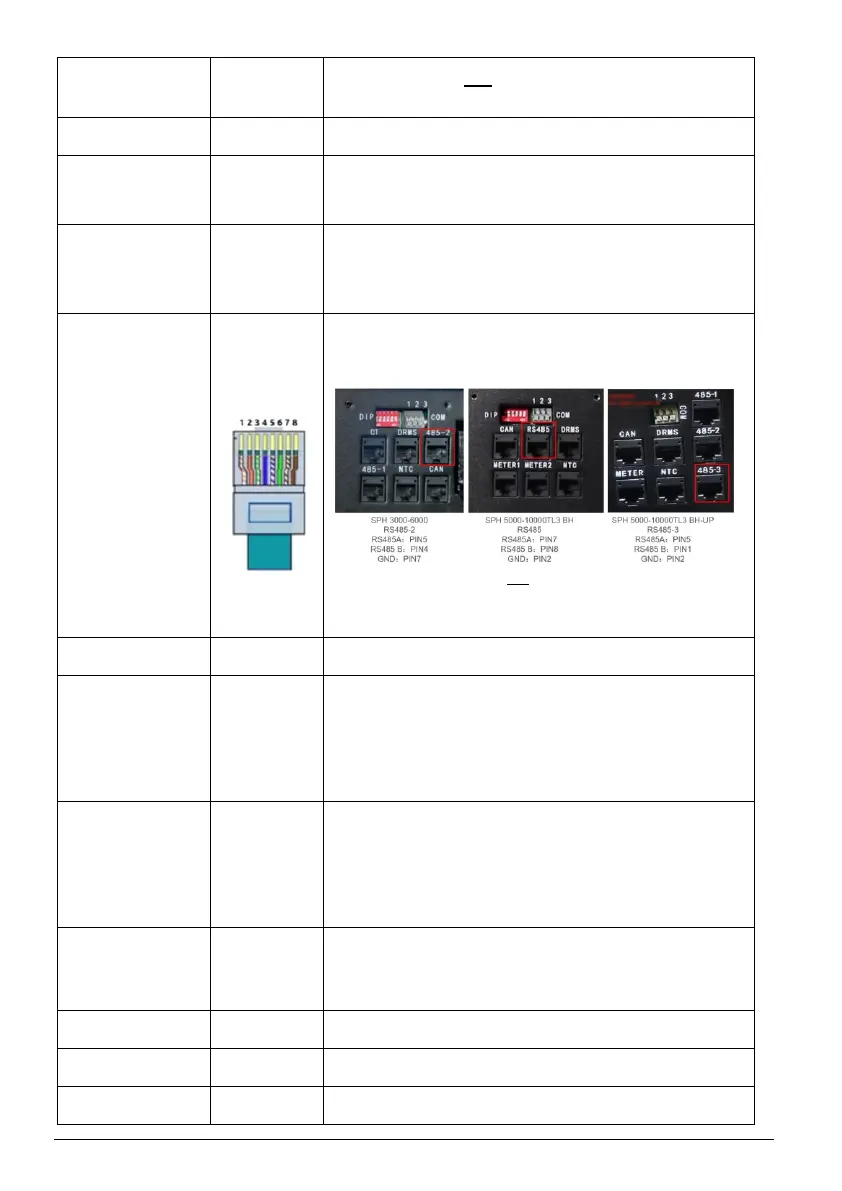AC•THOR
®
/ AC•THOR
®
9s Operating instructions, version a0020806 5
Modbus RTU
(RS485, A B
GND)
Device connection requires the " Digital Meter P1Interface" from my-PV as
hardware interface. See here.
When controlling via Modbus RTU, the operating mode M7 cannot be used!
See chapter 7 Frequency control.
Fronius Auto / Manual
Fronius Gen24 Manual
Fronius Sunspec Manual
Smart Meter required.
For Modbus control Sunspec must be activated.
Works with GoodWe high-voltage hybrids (ET/BT single-phase and EH/BH
three-phase) that communicate via the GoodWe LAN module (not WLAN)
using Modbus TCP.
For systems with battery storage, a value of 290W feed-in is preset as the
target value of the control; without a battery, the value can also be reduced.
Modbus RTU
(RS485, A B
GND)
The control signal is received via Modbus RTU (RS485, A B GND)!
Connection diagram according to chapter 9.
When controlling via Modbus RTU, the operating mode M7 cannot be used!
Growatt connection assignment for RS485:
Note: Inverters that are not SPH-UP may need to be updated to the latest
firmware version to communicate via RS485, according to Growatt. To do
this, send the Growatt serial number and a short explanation to
service.de@growatt.com.
A description of this open protocol is available in a separate document,
which will be provided on request.
Modbus RTU
(RS485, A B
GND)
The control signal is received via Modbus RTU (RS485, A B GND)!
Connection diagram according to chapter 9.
When controlling via Modbus RTU, the operating mode M7 cannot be used!
If the Huawei Smart Dongle is used on the inverter, communication
problems may occur with this type of connection. We therefore recommend
using the control type "Huawei (Modbus TCP) Manual" if possible, especially
if a battery storage unit is present!
Huawei (Modbus TCP)
Manual
Works with Huawei devices that communicate via Modbus TCP, such as the
Huawei Smart Dongle-WLAN-FE!
Note: From dongle firmware SPC124, TCP must be activated locally via the
Huawei app!
Alternatively, the AC•THOR could also be controlled via Modbus RTU. If a
battery storage is available, however, the "Huawei (Modbus TCP) Manual"
must be used explicitly!
IME Conto D4 Modbus
MID (Modbus RTU)
Modbus RTU
(RS485, A B
GND)
The control signal is received via Modbus RTU (RS485, A B GND)!
Connection diagram according to chapter 9.
When controlling via Modbus RTU, the operating mode M7 cannot be used!
Tested by my-PV with IME Conto D4 Modbus MID.
Sunspec must be enabled on inverter.
Kostal PIKO IQ
Plenticore plus Manual
Suitable electricity meters please refer to the Kostal descriptions.
Modbus must be activated on the inverter.
Kostal Smart Energy
Meter Manual
Device ID as set on the device.
Modbus Settings – Modbus TCP – set “Enable TCP Slave” active