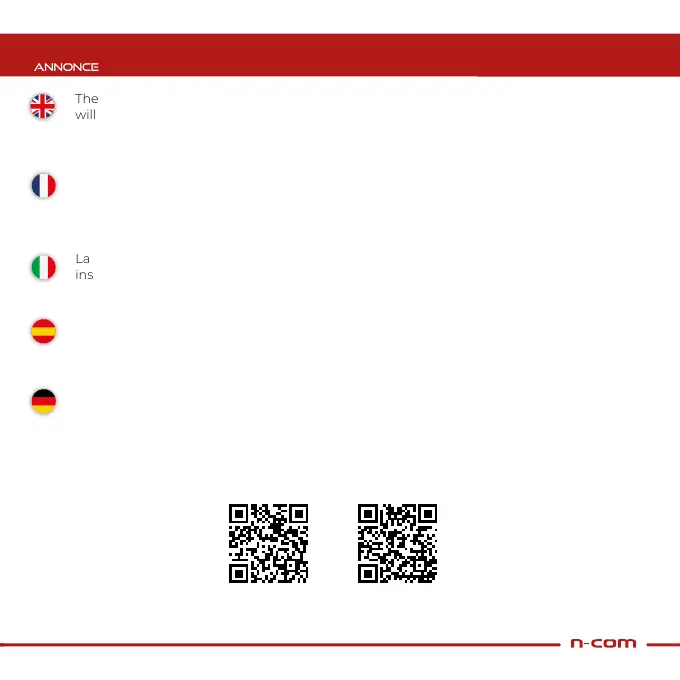VOICE PROMPTS
ANNONCES VOCALES
|
ANNUNCI VOCALI
|
ANUNCIOS VOCALES
|
GESPROCHENE MITTEILUNGEN
The default language for voice announcements is English. To change the language, you
will need to install the relevant rmware version using the N-Com EASYSET program for
PC/Mac.
La langue par défaut des annonces vocales est l’anglais. Pour modier la langue, il est
nécessaire d’installer la version spécique du micrologiciel via le programme N-Com
EASYSET pour PC/MAC.
La lingua predenita degli annunci vocali è l’inglese. Per cambiare lingua, è necessario
installare la versione rmware specica tramite il programma N-Com EASYSET per PC/MAC.
El idioma predeterminado de los anuncios de voz es el inglés. Para cambiar el idioma, es
necesario instalar la versión de rmware especíca usando el programa N-Com EASYSET
para PC / MAC.
Die in den Werkeinstellungen vorgegebene Sprache der gesprochenen Mitteilungen
ist Englisch. Zur Änderung der Sprache ist die Installation der jeweiligen Version der
spezischen Firmware über das Programm N-Com EASYSET für PC/MAC erforderlich.
MANUALS TUTORIALS