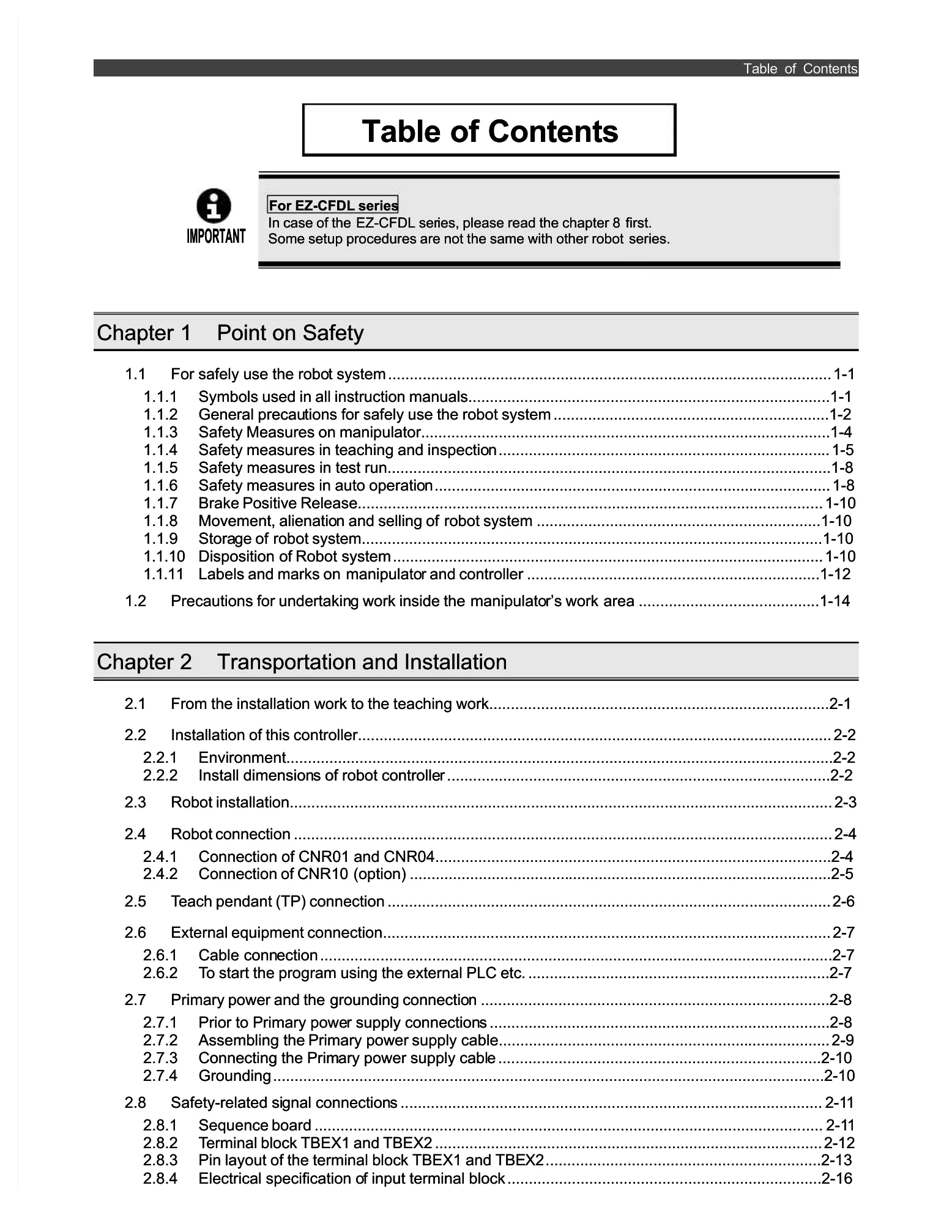Table of ContentsTable of Contents
Table of ContentsTable of Contents
For EZ-CFDL seriesFor EZ-CFDL series
In case of the In case of the
ies, please read the chapter 8 ies, please read the chapter 8
Some setup procedures are not the same with other robot Some setup procedures are not the same with other robot
Point on SafetyPoint on Safety
For safely use the roboFor safely use the robo
....................................................................................................................................................................................
..........................
Symbols used in all instruction manuals....................................................................................1-1Symbols used in all instruction manuals....................................................................................1-1
General precauGeneral precau
tions for safely use the robot systemtions for safely use the robot system
................................................................1-2................................................................1-2
Safety Measures on manipulator...............................................................................................1-4Safety Measures on manipulator...............................................................................................1-4
Safety measures in teaching and inspectioSafety measures in teaching and inspectio
......................................................................................................................................................
Safety measures in test run.......................................................................................................1-8Safety measures in test run.......................................................................................................1-8
Safety measures in auto operatioSafety measures in auto operatio
....................................................................................................................................................
....................................
Brake Positive Release.........................................................................................................Brake Positive Release.........................................................................................................
Movement, alienatioMovement, alienatio
n and selling of n and selling of
robot system ..................................................................1-10robot system ..................................................................1-10
robot system...........................................................................................................1-10robot system...........................................................................................................1-10
Disposition of Disposition of
......................................................................................................................................................................
..................................
Labels and marks on Labels and marks on
r and controller ....................................................................1-12r and controller ....................................................................1-12
Precautions for undertakinPrecautions for undertakin
g work inside the g work inside the
area ..........................................1-14area ..........................................1-14
Transportation and InstallationTransportation and Installation
From the installation work to the teaching work...............................................................................2-1From the installation work to the teaching work...............................................................................2-1
Installation of this controller.........................................................................................Installation of this controller.........................................................................................
..........................................
Environment...............................................................................................................................2-2Environment...............................................................................................................................2-2
Install dimensionInstall dimension
s of robot controlles of robot controlle
.........................................................................................2-2.........................................................................................2-2
Robot installation.............................................................................................................Robot installation.............................................................................................................
..................................
Robot connection ...............................................................................................................Robot connection ...............................................................................................................
............................
Connection of CNR01 and CNR04............................................................................................2-4Connection of CNR01 and CNR04............................................................................................2-4
Connection of CNR10 Connection of CNR10
(option) .....................................(option) .....................................
.............................................................2-5.............................................................2-5
each pendant (TP) connectioneach pendant (TP) connection
................................................................................................................................................................................
..............................
External equipment connection..................................................................................................External equipment connection..................................................................................................
....................................................................................................................................................................
.....................................2-7.....................................2-7
o start the program using the external PLC etc.o start the program using the external PLC etc.
......................................................................2-7......................................................................2-7
Primary power and the Primary power and the
grounding connectiogrounding connectio
n .................................................................................2-8n .................................................................................2-8
Prior to Primary powePrior to Primary powe
r supply connectionr supply connection
...............................................................................2-8...............................................................................2-8
Assembling the Assembling the
Primary power Primary power
supply cable..........................................................supply cable..........................................................
......................................
Connecting the PrimConnecting the Prim
ary power supply cablary power supply cabl
...........................................................................2-10...........................................................................2-10
..................................................................................................................................................................
...............................................2-10...............................................2-10
Safety-related siSafety-related si
gnal connectiongnal connection
....................................................................................................................................................................
................................
Sequence board .................................................................................................................Sequence board .................................................................................................................
erminal block TBEX1 and TBEX2erminal block TBEX1 and TBEX2
..............................................................................................................................................................
Pin layout of the terminal block TBEX1 and TBEPin layout of the terminal block TBEX1 and TBE
................................................................2-13................................................................2-13
Electrical specification oElectrical specification o
f input terminal blockf input terminal block
.........................................................................2-16.........................................................................2-16