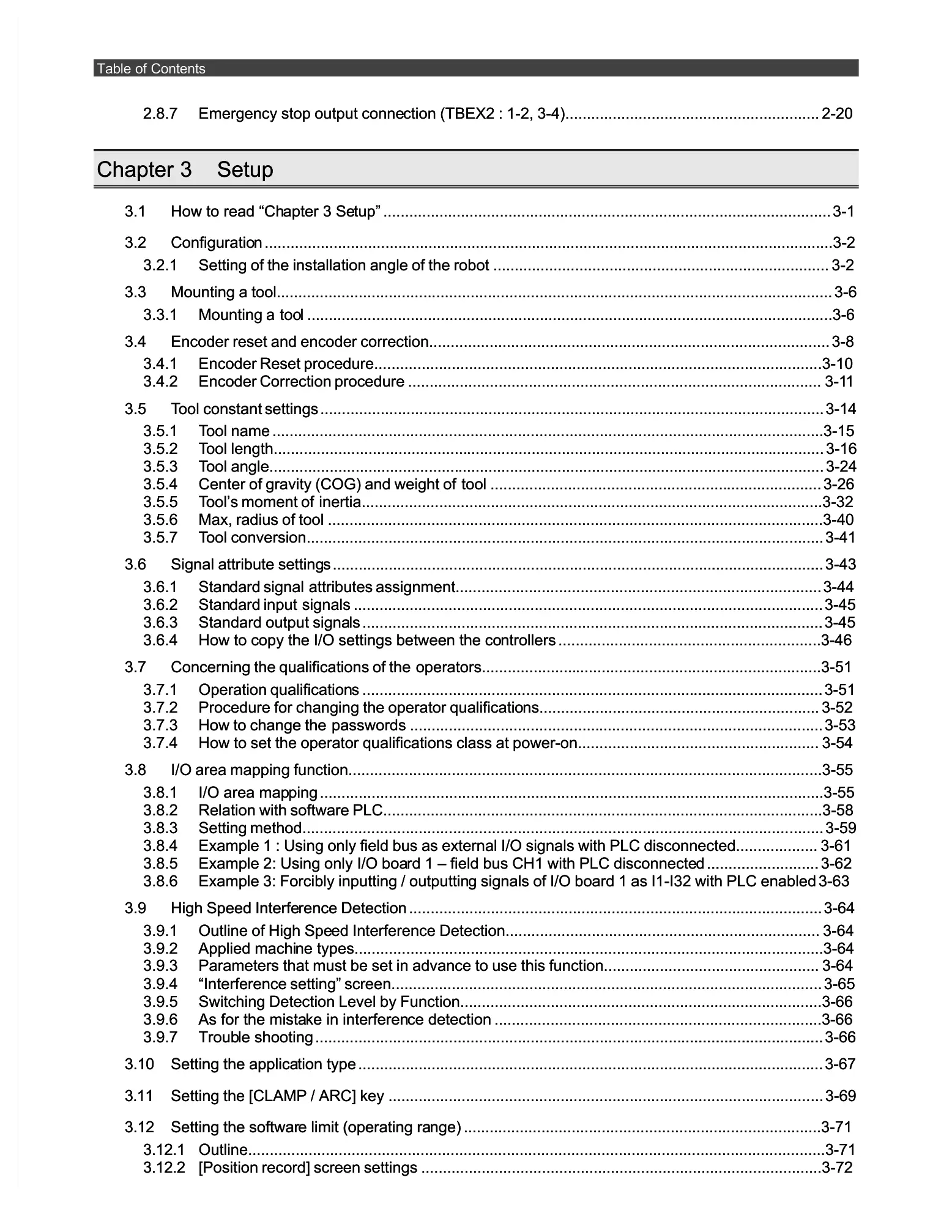Table of ContentsTable of Contents
Emergency stop output conneEmergency stop output conne
ction (TBEX2 : 1-2, 3-4)...........................................................ction (TBEX2 : 1-2, 3-4)...........................................................
How to read “ChHow to read “Ch
......................................................................................................................................................................
..........................................
............................................................................................................................................................
......................................................3-2......................................................3-2
Setting of the installation angle of the robot ..............................................................................Setting of the installation angle of the robot ..............................................................................
Mounting a tool................................................................................................................Mounting a tool................................................................................................................
..................................
..............................................................................................................................................................
...........................................3-6...........................................3-6
Encoder reset and encoder correction...........................................................................................Encoder reset and encoder correction...........................................................................................
Encoder Reset procedure........................................................................................................3-10Encoder Reset procedure........................................................................................................3-10
Encoder Correction procedure ................................................................................................Encoder Correction procedure ................................................................................................
constant settingsconstant settings
..........................................................................................................................................................
................................................................................
name ................................................................................................................................3-15name ................................................................................................................................3-15
length.............................................length.............................................
..............................................................................................................................................
angle............................................angle............................................
..................................................................................................................................................
Center of gravity (COG) and weight of Center of gravity (COG) and weight of
tool .......................................................tool .......................................................
............................................
ool’s moment of ool’s moment of
inertia...........................................................................................................3-32inertia...........................................................................................................3-32
Max, radius of tool ...................................................................................................................3-40Max, radius of tool ...................................................................................................................3-40
conversion................................................................................................................conversion................................................................................................................
Signal attribute settingSignal attribute setting
................................................................................................................................................................................
....................................................
attributes assignment.................................................................................attributes assignment.................................................................................
signals ..............................................................................................signals ..............................................................................................
..............................
Standard output signaStandard output signa
..............................................................................................................................................................
........................................................
How to copy the I/O settings between the coHow to copy the I/O settings between the co
.............................................................3-46.............................................................3-46
Concerning the qualifications of the Concerning the qualifications of the
operators......................operators......................
.........................................................3-51.........................................................3-51
qualificationqualification
..........................................................................................................................................................
............................................................
Procedure for changing the operator qualificatioProcedure for changing the operator qualificatio
ns.................................................................ns.................................................................
How to change the How to change the
passwords ............................................passwords ............................................
........................................................................................................
How to set the operator qualifications class at power-on........................................................How to set the operator qualifications class at power-on........................................................
I/O area mapping function..............................................................................................................3-55I/O area mapping function..............................................................................................................3-55
....................................................................................................................................................................
...................................3-55...................................3-55
Relation with software PLC......................................................................................................3-58Relation with software PLC......................................................................................................3-58
Setting method.................................................................................................................Setting method.................................................................................................................
Example 1 : Using only field bus as external I/O signals with PLC disconnected...................Example 1 : Using only field bus as external I/O signals with PLC disconnected...................
Example 2: Using only I/O boaExample 2: Using only I/O boa
rd 1 – field bus CH1 with PLC disconnecterd 1 – field bus CH1 with PLC disconnecte
....................................................
Example 3: Forcibly inputting / outputtinExample 3: Forcibly inputting / outputtin
g signals of I/O board 1 as I1-I32 with PLC enabledg signals of I/O board 1 as I1-I32 with PLC enabled
High Speed InterfeHigh Speed Interfe
rence Detectionrence Detection
..........................................................................................................................................................
......................................
Outline of High SpeOutline of High Spe
ed Interference Detection.........................................................................ed Interference Detection.........................................................................
Applied machiApplied machi
ne types.....................................................ne types.....................................................
........................................................3-64........................................................3-64
Parameters that must be set in advance to use this function..................................................Parameters that must be set in advance to use this function..................................................
“Interference setting” screen..................................................................................................“Interference setting” screen..................................................................................................
Switching Detection Level by Function....................................................................................3-66Switching Detection Level by Function....................................................................................3-66
As for the mistaAs for the mista
ke in interferenke in interferen
ce detection ce detection
............................................................................3-66............................................................................3-66
..........................................................................................................................................................................
..................................................................
Setting the applicaSetting the applica
........................................................................................................................................................................
................................................
Setting the [CLAMP / ARC] key ..................................................................................................Setting the [CLAMP / ARC] key ..................................................................................................
Setting the softwarSetting the softwar
e limit (operating rae limit (operating ra
...................................................................................3-71...................................................................................3-71
Outline......................................................................................................................................3-71Outline......................................................................................................................................3-71
[Position record] screen settings .............................................................................................3-72[Position record] screen settings .............................................................................................3-72